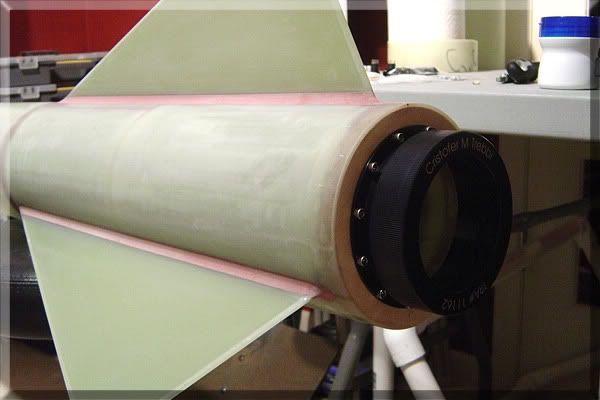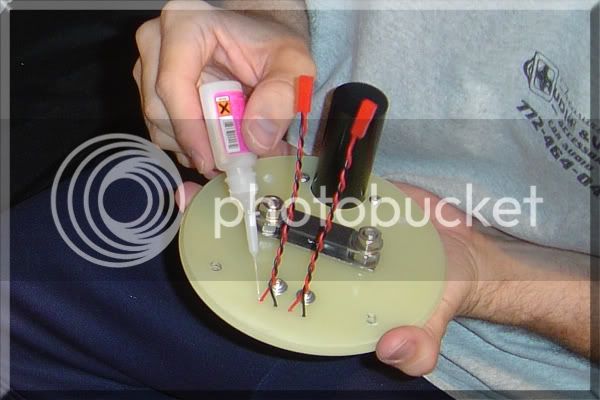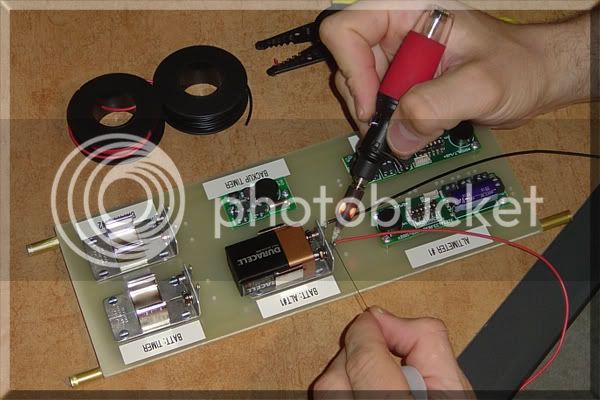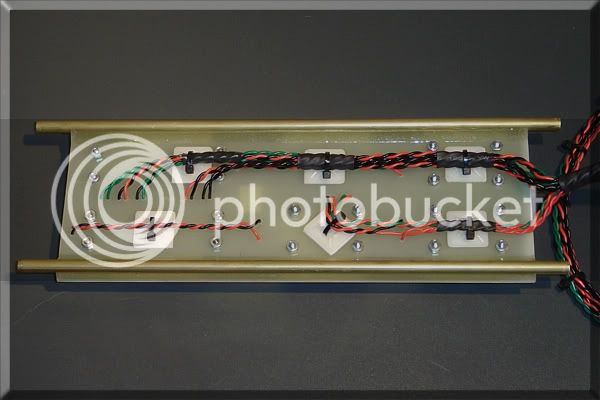Wow, has it been a month already?! The booster is now complete, so I went back to working on the avionics bay. I spent a lot of time re-thinking the design, and soaking in the advice I received on this and my other thread about the recovery system. In the end, I decided to add a PerfectFlite timer as a backup to the two altimeters, and to reduce the number of switches from 6 down to 3. I will have to go back to the beinning of this thread and update the CAD images of my design.
A couple months ago, I had completed the basic structure of the avionics bay, and set it aside in order to complete the booster section. Here's where I left off...
The completed endcaps, with Rouse-Tech CO2 hardware installed, and the electronics sled installed...
And the completed exterior of the avionics bay...
In order to attach terminal blocks for the e-match leads, I drilled mounting holes in each endcap, as well as 1/16" holes for the connector leads:
I attached each terminal block using two stainless steel machine screws, washers, and some threadlock:
After attaching the connector leads, I put a drop of CA in each hole to ensure the leads don't get pulled out of the terminal block:
One of the completed endcaps:
Now, on to the electronics sled. First, I soldered leads to all of the battery holders:
All connections were soldered, then heatshrinked:
All electronics mounted, labeled, and wired:
On the underside of the sled, all wires are twisted and tied/secured at regular intervals for strain relief: