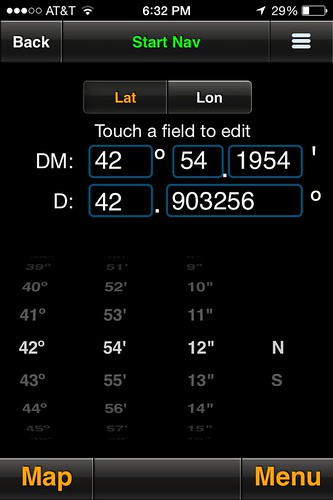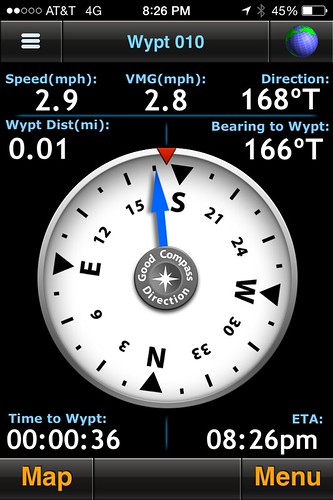I have a BRB 70cm GPS connected to an android tablet with APRSDroid via Moblinkd TNC.
I would like to type the coordinates from APRSDroid into my Iphone and have it guide me to my rocket using the phone's built in GPS. I think APRSDroid gives decimal degrees.
Has anyone found an Iphone app that does this well? I don't really need anything other than what direction to walk and how far.
Thanks!
Brian
I would like to type the coordinates from APRSDroid into my Iphone and have it guide me to my rocket using the phone's built in GPS. I think APRSDroid gives decimal degrees.
Has anyone found an Iphone app that does this well? I don't really need anything other than what direction to walk and how far.
Thanks!
Brian