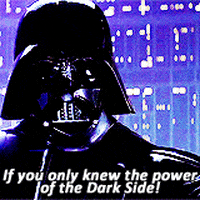kramer714
Well-Known Member
- Joined
- Jan 20, 2009
- Messages
- 1,167
- Reaction score
- 627
been involved in a few discussion on here about freeform modeling vs parametric.. My general comment is for most stuff people do on here free for is faster and simpler... and doesn't prevent you from using the model for other sizes shapes. Recently talked to a friend he asked how long does it take to do a 'ogive nosecone' surface model, i told him about a minute. I did it and it took about a minute. here are the simple steps
1 draw a circle
2 draw some lines (note shown is a 4/1 ogive
3 draw an ellipse
4 trim / divide
5 scale it one way
6 scale it the other way
7 mirror / trim
8 fillet tip (sharp tip can be modeled but not really built, always a break of some kind)
9 revolve
10 extend shoulder
simple, fast
1 draw a circle
2 draw some lines (note shown is a 4/1 ogive
3 draw an ellipse
4 trim / divide
5 scale it one way
6 scale it the other way
7 mirror / trim
8 fillet tip (sharp tip can be modeled but not really built, always a break of some kind)
9 revolve
10 extend shoulder
simple, fast
Attachments
-
 9 revolve.jpg568.2 KB · Views: 0
9 revolve.jpg568.2 KB · Views: 0 -
 8b tip.jpg139.2 KB · Views: 0
8b tip.jpg139.2 KB · Views: 0 -
 8a tip.jpg139.5 KB · Views: 0
8a tip.jpg139.5 KB · Views: 0 -
 7 mirror.jpg655.9 KB · Views: 0
7 mirror.jpg655.9 KB · Views: 0 -
 6 second scale.jpg643.1 KB · Views: 0
6 second scale.jpg643.1 KB · Views: 0 -
 5 first scale.jpg697.1 KB · Views: 0
5 first scale.jpg697.1 KB · Views: 0 -
 4 divide trim.jpg598.2 KB · Views: 0
4 divide trim.jpg598.2 KB · Views: 0 -
 3 elipse.jpg606.3 KB · Views: 0
3 elipse.jpg606.3 KB · Views: 0 -
 2 lines.jpg656.1 KB · Views: 0
2 lines.jpg656.1 KB · Views: 0 -
 1 circles.jpg834.2 KB · Views: 0
1 circles.jpg834.2 KB · Views: 0 -
 10 shoulder.jpg603.1 KB · Views: 0
10 shoulder.jpg603.1 KB · Views: 0