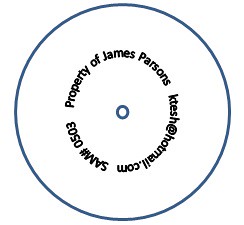- Joined
- Mar 27, 2013
- Messages
- 22,537
- Reaction score
- 14,953
Hello, app programmer. Your mission... If you choose to accept it, is to create a label generator.
One of the important items on my rockets is to have a label. I spend a lot of time building them (or dragging them with me from location to location awaiting building), and after launching them, I don't want to lose them because I didn't label them for anyone who might find it before I do.
So, I'm looking for a nice clean (read: my handwriting is awful) way of printing my name, email address, and REWARD for gluing into the rocket. I like having them on the bottom of the nose cone.
What I'm looking for would be a program that I can enter all the info above into, and it would result in a .pdf that has (depending on size) the line of text one over the other over the other, or done in a ring, and a mark for center. This .pdf would be scaled to fit a standard 8.5"x11" sheet of paper, with an array of common body tube sized labels that could be printed (on label stock or regular paper). You cut your labels out, and affix them to your nose cones.
For even more complexity, and usefulness, some of these could be conic sections so they could be glued to plastic nose cones as well.
As always, if you are caught, we will praise you for your efforts.
Good Luck!
This message will self-destruct in 5 billion years (give or take a few).
One of the important items on my rockets is to have a label. I spend a lot of time building them (or dragging them with me from location to location awaiting building), and after launching them, I don't want to lose them because I didn't label them for anyone who might find it before I do.
So, I'm looking for a nice clean (read: my handwriting is awful) way of printing my name, email address, and REWARD for gluing into the rocket. I like having them on the bottom of the nose cone.
What I'm looking for would be a program that I can enter all the info above into, and it would result in a .pdf that has (depending on size) the line of text one over the other over the other, or done in a ring, and a mark for center. This .pdf would be scaled to fit a standard 8.5"x11" sheet of paper, with an array of common body tube sized labels that could be printed (on label stock or regular paper). You cut your labels out, and affix them to your nose cones.
For even more complexity, and usefulness, some of these could be conic sections so they could be glued to plastic nose cones as well.
As always, if you are caught, we will praise you for your efforts.
Good Luck!
This message will self-destruct in 5 billion years (give or take a few).