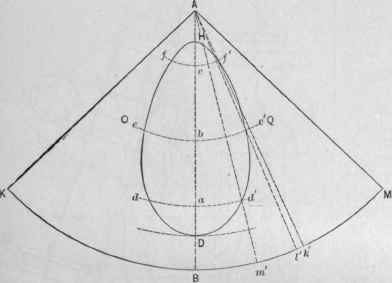Well, nothing says "relevant" like responding to a thread that is older than my 12yo...
The best answer I could come up with was actually "teardrop shaped".. [edit: with my small temporary issue mentioned at the end of this post, this might not end up being teardrop shaped...]
I had it in my mind to make a conical shroud with four BTs poking through it - something that looked like this:

I got halfway through figuring it out and realised I was building the wrong thing for the rocket I am working on, but decided to finish figuring out the solution, as it was interesting and I am sure it will come in handy at some stage.
So, the solution I came up with has quite a few steps:
1) use a tool like the shroud calculator on rocketreview.com (
https://www.rocketreviews.com/shroudtransistion-calculator.html). You want a tool that gives you the measurements, not one that just spits out the shroud template to print and cut.
2) I am using a combination of methods TVM outlined here:
https://www.apogeerockets.com/education/downloads/Newsletter121.pdf that shows how to make an angle cut wrap for a BT
3) In a vector art package, draw the top and side views of your shroud-tube-fest-orama and take one of the BTs that will disect the transition and divide it into 32 segments:

4) follow the steps in the TVM paper to create a wrap template for a straight cut on the inner tube on the right hand side:

[Finishing]...
5) Now you have the curve profile for the side of the diagonal "cut" in the BT, we can transpose it to the front facing side of the transition.
6) Divide the top circle the same way as the right one and extend vertically. Where the lines meet their equivalent horizontal from the wrap profile:

we drop a point and draw the line (then mirror for the left hand side to make the oval shape)

7) Now we slice up the large circle into 60 slices of 6deg and extend the lines that cross the oval upwards to plot the oval's points

8) we can now create measuring lines (red and blue) to each of the points from the bottom of the transition:

9) Draw your shroud per the measurements provided by the tool and divide the shroud into 60 segments (just like the large circle) the dark segment drawn is the beginning of the overlap on mine:

10) Translate (without changing their length) the red and blue measuring lines onto the shroud segment lines:

11) draw the curve that follows the points (and mirror) and you have your first shroud hole..

12) then evenly copy/rotate (be sure to set the centre of rotation for the hole curve to be the center point of the shroud) 3 more of the shroud holes evenly. My shroud has a 152deg arc, so 152/4= 38deg
13) and voila! (10 pic limit - continued in the next post)