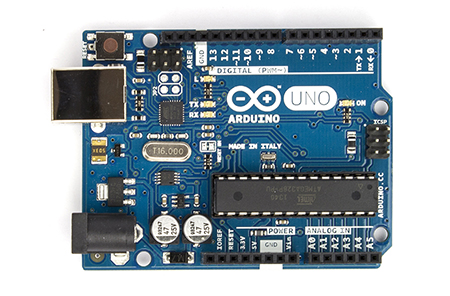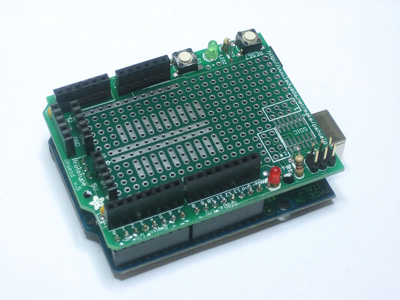Note:
This project has evolved into my Rocket Track GPS tracker. See here:
https://www.rocketryforum.com/showt...S-Tracker-for-Smartphones&p=522569#post522569
I've been working on a GPS tracker that uses a smartphone as the display. The system consists of three components:
1. GPS transmitter
2. Receiver with Bluetooth interface
3. Android smartphone with the correct apps
The idea is to use a simple, inexpensive, unlicensed radio link between the rocket and a base station. The GPS receiver in the rocket sends the current position over the radio link to the base station, which in turn relays the data to a smartphone for display. The simplist, most universal interface for external devices available on smartphones is Bluetooth. Therefore base station actually consists of two transceivers, one for the air link to the rocket and a Bluetooth slave that connects to the smartphone. By disabling the GPS in the phone and using the GPS data from the rocket, apps like Google maps display the rocket's position on the map, not the smartphone's!
Only Android is supported because that is what I use. I'm not familiar enough (nor care enough) to see if there are apps for iOS devices that would work with this setup.
System Components
GPS transmitter:

Base station receiver with Bluetooth interface:

Motivation:
I don't really need a tracker where I fly, but I like gadgets and a GPS tracker definitely qualifies as a neat gadget. However I have no desire to get a ham license and the $400+ radio and equiptment to use a licensed tracker, especially since I already own a vastly more capable device. The goal is to make this small, simple and most importantly, cheap!
Version 1.0 of the transmitter has less than $80 in parts. The receiver is even less at about $40 because I already had the Arduino ($25), Bluetooth shield ($20) and prototype shield ($10). Note these prices are approximate and don't include shipping.
The system is based on the 3DR Radio developed by the DIY Drones people. In the US, It operates on the unlicensed 915 MHz ISM band. The maximum output power of the transceiver is 100 mW.
Version 1.0 is primarily a proof of concept and for component evaluation testing. I'm trying to keep the amount of software written to an absolute minimum. The app used on the smartphone is the standard Google maps app. If you want to log the rocket's track, you can use Google's My Tracks app instead. I haven't written a single line of Android code. The Arduino isn't needed, but it provides a nice modular base with a power supply for the radio and BT shield.
Questions:
1. Does it work?
Yes. Testing I have done around my house and at a nearby field shows it works really well given the investment in money and time. At this point I have not mounted it in a rocket simply because my club hasn't had a launch yet. Mid January will be the first real test.
2. What is the range?
I don't know this answer, yet. The radio manufacturer states that the range is apporximately 1 mile, and it may very well be under certain conditions. I haven't done enough testing to answer this completely. I have tested it over several hundred yards and it has worked just fine.
3. Does it work with my iPhone?
No. See above.
4. Do I need cell coverage at the field?
No. This tracker will work with phones or tablets without cellular coverage or plans. However, if you want to actually see where your rocket is on a map, you need to save an offline version of the map beforehand.
5. Are the any restrictions on its use?
In the US, not that I'm aware of. The radio operates in the unlicensed 915 MHz ISM band and is under the power limits for this band. It does not use cell phones or the cellular network to transmit the position.
6. Are you going to make it better?
Yep, that is the plan. Version 2.0 is hoped to have an altimeter and accelerometer in the rocket, and hopefully a simpler receiver.
7. Are you going to sell the tracker?
No.
8. Are you going to release the plans?
Yes! I plan on releasing everything you need to reproduce this tracker for yourself. Version 1.0 can be built in under an hour.
9. The Bluetooth base station seems like a stupid hack. Why not just use Bluetooth (or Wifi) in the rocket?
Bluetooth doesn't have the range that these radios have, and Wifi requires more complex electronics in the rocket. Additionally, Android already has the ability to use an external Bluetooth GPS so all the existing map apps will just work.
Each of the components are detailed in following posts.
Enjoy!
Derek
Update 1 (12-30-12): Removed Arduino code statement and updated prices.
Update 2 (12-30-12): Added system overview and question 9.
Update 3 (4-24-13): Added link to Rocket Track thread
This project has evolved into my Rocket Track GPS tracker. See here:
https://www.rocketryforum.com/showt...S-Tracker-for-Smartphones&p=522569#post522569
I've been working on a GPS tracker that uses a smartphone as the display. The system consists of three components:
1. GPS transmitter
2. Receiver with Bluetooth interface
3. Android smartphone with the correct apps
The idea is to use a simple, inexpensive, unlicensed radio link between the rocket and a base station. The GPS receiver in the rocket sends the current position over the radio link to the base station, which in turn relays the data to a smartphone for display. The simplist, most universal interface for external devices available on smartphones is Bluetooth. Therefore base station actually consists of two transceivers, one for the air link to the rocket and a Bluetooth slave that connects to the smartphone. By disabling the GPS in the phone and using the GPS data from the rocket, apps like Google maps display the rocket's position on the map, not the smartphone's!
Only Android is supported because that is what I use. I'm not familiar enough (nor care enough) to see if there are apps for iOS devices that would work with this setup.
System Components
GPS transmitter:

Base station receiver with Bluetooth interface:

Motivation:
I don't really need a tracker where I fly, but I like gadgets and a GPS tracker definitely qualifies as a neat gadget. However I have no desire to get a ham license and the $400+ radio and equiptment to use a licensed tracker, especially since I already own a vastly more capable device. The goal is to make this small, simple and most importantly, cheap!
Version 1.0 of the transmitter has less than $80 in parts. The receiver is even less at about $40 because I already had the Arduino ($25), Bluetooth shield ($20) and prototype shield ($10). Note these prices are approximate and don't include shipping.
The system is based on the 3DR Radio developed by the DIY Drones people. In the US, It operates on the unlicensed 915 MHz ISM band. The maximum output power of the transceiver is 100 mW.
Version 1.0 is primarily a proof of concept and for component evaluation testing. I'm trying to keep the amount of software written to an absolute minimum. The app used on the smartphone is the standard Google maps app. If you want to log the rocket's track, you can use Google's My Tracks app instead. I haven't written a single line of Android code. The Arduino isn't needed, but it provides a nice modular base with a power supply for the radio and BT shield.
Questions:
1. Does it work?
Yes. Testing I have done around my house and at a nearby field shows it works really well given the investment in money and time. At this point I have not mounted it in a rocket simply because my club hasn't had a launch yet. Mid January will be the first real test.
2. What is the range?
I don't know this answer, yet. The radio manufacturer states that the range is apporximately 1 mile, and it may very well be under certain conditions. I haven't done enough testing to answer this completely. I have tested it over several hundred yards and it has worked just fine.
3. Does it work with my iPhone?
No. See above.
4. Do I need cell coverage at the field?
No. This tracker will work with phones or tablets without cellular coverage or plans. However, if you want to actually see where your rocket is on a map, you need to save an offline version of the map beforehand.
5. Are the any restrictions on its use?
In the US, not that I'm aware of. The radio operates in the unlicensed 915 MHz ISM band and is under the power limits for this band. It does not use cell phones or the cellular network to transmit the position.
6. Are you going to make it better?
Yep, that is the plan. Version 2.0 is hoped to have an altimeter and accelerometer in the rocket, and hopefully a simpler receiver.
7. Are you going to sell the tracker?
No.
8. Are you going to release the plans?
Yes! I plan on releasing everything you need to reproduce this tracker for yourself. Version 1.0 can be built in under an hour.
9. The Bluetooth base station seems like a stupid hack. Why not just use Bluetooth (or Wifi) in the rocket?
Bluetooth doesn't have the range that these radios have, and Wifi requires more complex electronics in the rocket. Additionally, Android already has the ability to use an external Bluetooth GPS so all the existing map apps will just work.
Each of the components are detailed in following posts.
Enjoy!
Derek
Update 1 (12-30-12): Removed Arduino code statement and updated prices.
Update 2 (12-30-12): Added system overview and question 9.
Update 3 (4-24-13): Added link to Rocket Track thread
Last edited: