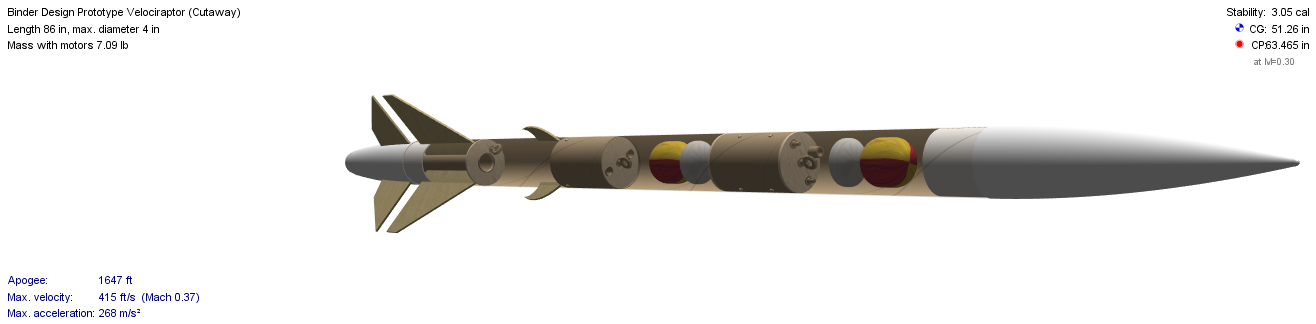For the designers out there; what CAD software do you use (freeware, company provided software does not matter), to produce your designs?
I am fortunate enough to have access to SolidWorks full-time, but I have been exploring other means for design; maybe post up some useful featured programs available?
I am fortunate enough to have access to SolidWorks full-time, but I have been exploring other means for design; maybe post up some useful featured programs available?