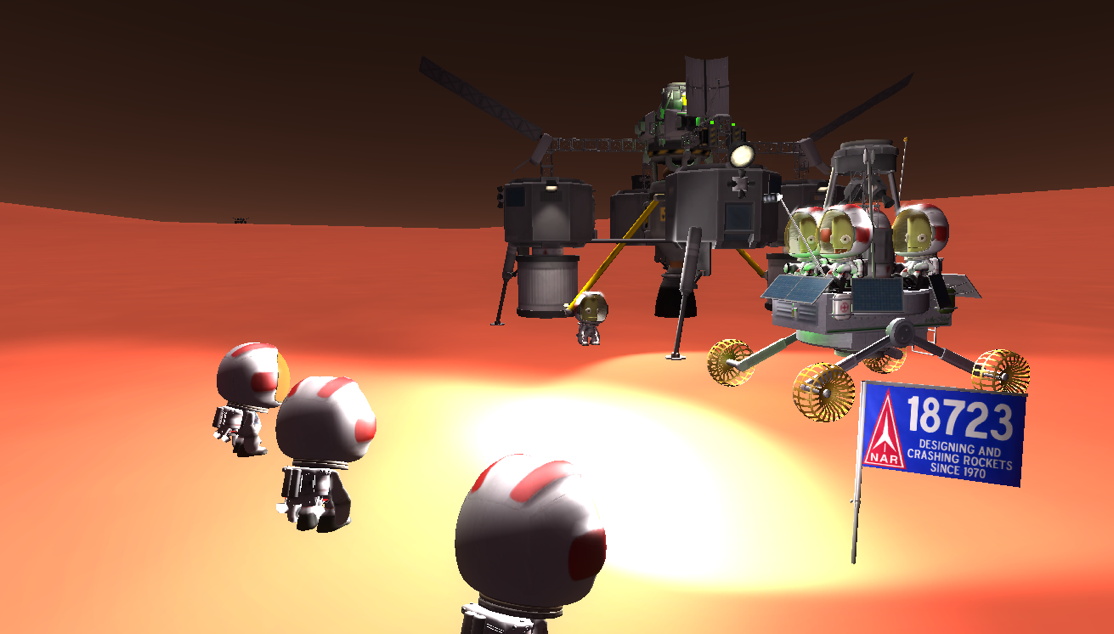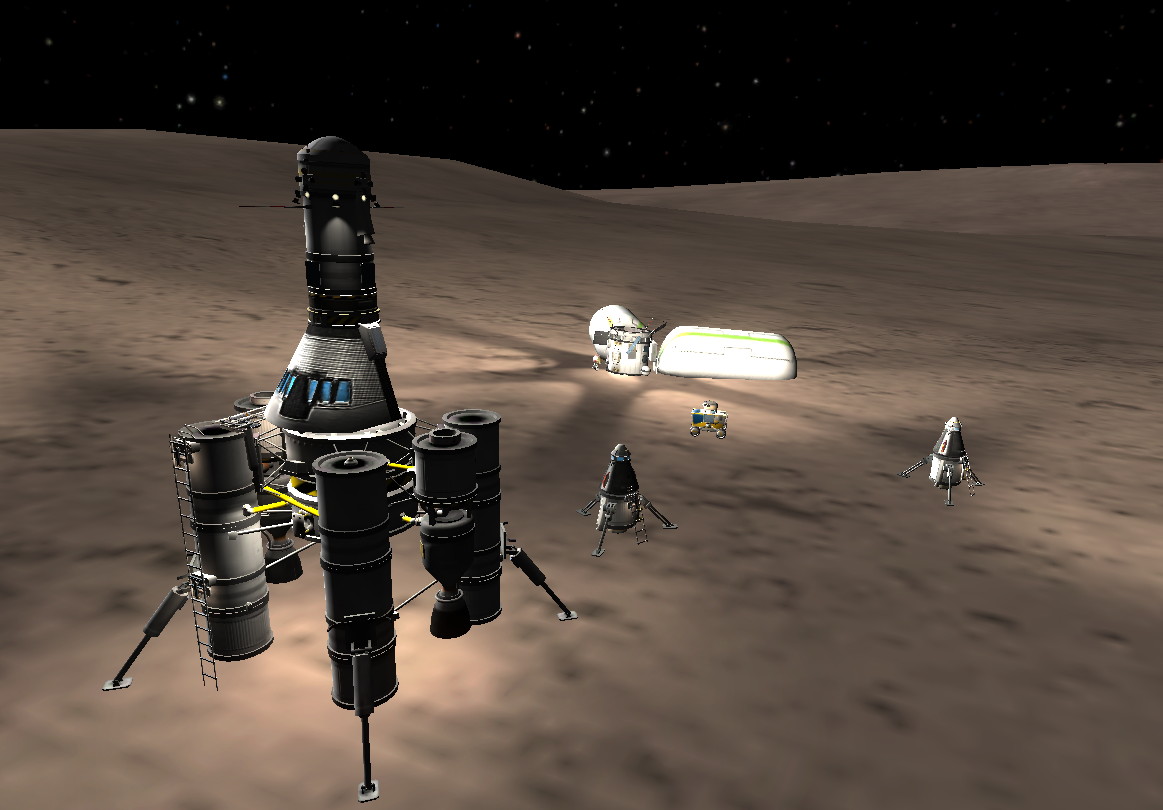I never tried synching. Indeed didn't want it that way, I had "my" games on one computer, other had their games on another computer.
So, I sure do not know about synching. That is definitely one to ask on the KSP forum.
Fun game. May be a bit tough for youngsters. Download the free version and see how they like it.
Well, some youngsters may have trouble reaching orbit. Heck, I had trouble making orbit for awhile. But the goal isn't to make orbit, the goal is to have fun and HOPEFULLY learn some rocket science (and if they do make orbit eventually, thne then they'll get have one of the most practical hands-on learning experiences about orbital mechanics that there can be, without the intricate math and physics they would not have any clue knowing for many years.
And some may only want to make the rockets blow up. But unless they only want to 100% make things blow u they will learn SOMETHING, and even the ones that like blowing things up may find more fun, certainly more challenge, making the rockets WORK properly. And some may get hooked well enough to learn more, to get something to fly into orbit, and perhaps go a lot beyond that like the Mun and other planets. There are stock rockets like Kerbal-X, which do neat things (Asparagus Staging), and can get into orbit, if flown decently enough, doing the gradual turns at about the right altitudes (flown poorly it'll run out of fuel. Some very lazy early fliers would boost straight up out of the atmosphere, then turn 90 degrees horizontal, which is so wasteful on fuel that a rocket like Kerbal-X could never make it).
I know a 3-year old who played the game. He called it "Space Aliens". But he didn't really want to do the rockets, he wanted to drive a Rover around the space center. So, that's mostly what he did. He's 6 now, maybe time to re-introduce him to the game and see if he's interested in doing rockets yet.
Of course a lot of the fun of the game is building a custom rocket. I made my own custom ones at first, but needed to learn better. So I tried the stock ones, and learned. And tried modifications (add more boosters to Kerbal-X. Finding out that simply adding an extra fuel tank may not help much if it makes the liftoff thrust to weight ratio too poor). And that helped me with doing my own 100% scratch builts. Of course there are many ways to go.
A good way to go early for scratch-builds is just fly something low, to make the simplest rocket, one long tank with an engine of sufficient thrust, and something for a payload mass on top. Try it, if it crashes, make changes. If it goes unstable add fins (BTW a lot of the smaller solids and a few liquids do not gimbal). Add a parachute on top, maybe more than one, to come back down like a model rocket. So, a virtual REALY big model rocket. If that rocket works out, remove the payload, add a decoupler ring, a 1-Kerbal capsule (the mercury type), and a chute. Arrange the "staging" sequence so after it burns out and reaches apogee, it can be decoupled to let the capsule separate, and later deploy the chute. And try other things from there. Maybe add another tank. Maybe staging, vertically. Thing is with 2-stages the first stage engine might not have enough thrust to lift he whole hing very well, depending in the mass with fuel tanks and such. Side boosters like a Titan-III and IV (or upcoming Falcon Heavy) are a great performance enhancer and a lot of fun , when arranged to separate. Somewhere along there, either 2-staged or liquid side boosters, the rocket may become capable of orbital flight, even if that wasn't the intent.
Also I will admit that I have only really played "Sandbox mode", long before it was called that, years before there was a Career mode. I just didn't care to do the career mode thing, though I tried it a bit. But that's just me. Career mode could be too frustrating for kids, although the limited choices to unlock further parts does require learning the basics almost one step at a time. Still, for max fun kids ought to be allowed to do almost any way they want to, other than just blowing things up all the time and not caring how many virtual Kerbals they kill.
My question to George: How did you do the custom flag?
Wow, been awhile since I did it. Dig thru the KSP files to find the directory that all the stock flag files are located in. Make a copy of one of the flags and open it in your favorite image editing software. What I did was open it up in Photoshop, and add a blue layer to replace the original background. Then added in an NAR logo, and my NAR #, and the tagline "Designing and Crashing Rockets since 1970". Renamed and saved it, and moved the copy into the original KSP flag directory. Next time I opened the game, it was one of the flag choices available.