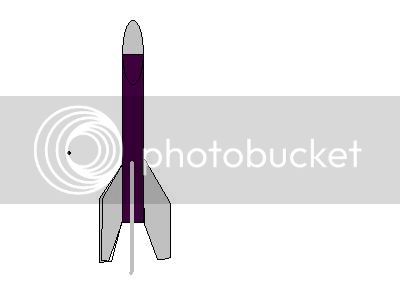Heres and idea, everyone (Windows users) has MS Paint in their accessories section. Its easy to mock up tubes and fins and cones in it. Fire it up, spend 5 mintues and make a fantasy rocket design.
Heres one I did during lunch. I've been messing with the old Centuri kits recently, so this is my what if for one of their larger fantasy "Super Kits", The Cygnus X-1 . I'm thinking 24" tall, up to a C6 motor, 12-14" chute.
Waddya think?
Lugnut
Heres one I did during lunch. I've been messing with the old Centuri kits recently, so this is my what if for one of their larger fantasy "Super Kits", The Cygnus X-1 . I'm thinking 24" tall, up to a C6 motor, 12-14" chute.
Waddya think?
Lugnut