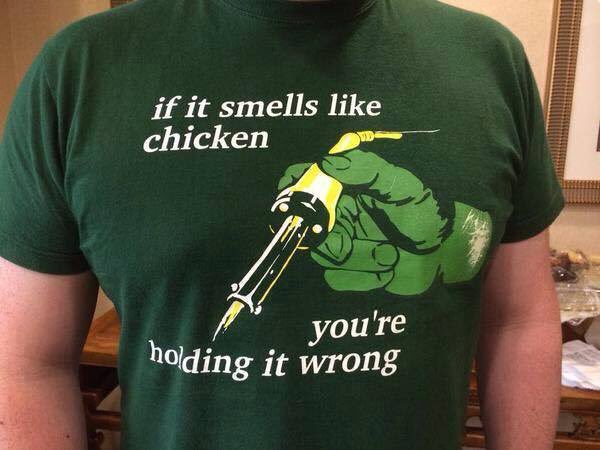soldering... well here goes
A few tips...
1) Always tin the tip then wipe clean with a damp sponge before applying solder for each connection (unless you can rapid fire the process)
2) Use (if at all possible) a liquid or paste flux designed for electronics
3) Keep a supply of acid brushes and alcohol to pre-clean area then clean after soldering
4) (As I was taught) Clean pad(s), add flux to pads (a small dab will do ya, more not really better), add part (hold in place so hands free), clean iron tip (sponge), touch tip to solder (wetting, plus a little extra for the bond), then touch pad/solder tab
5) After the flux flashes (small puff of smoke), remove heat as soon as you see it flow, the solder should have smooth shiny appearance; the pad and tab have smooth fillet of solder
6) If solder joint not shiny or globbed (thi happens, possible cold joint), u can add small amount of flux and re-flow or solder; careful tho, after 2 or 3 heat cycles solder should be removed (solder wick works best) and new solder flowed in
View attachment 307042
found on the net, fairly good view of what you should see
7) When done for the night (or morning), right after turning iron off, clean tip on sponge then add enough solder to cover the tip (small blob is ok)
The last step is so it's ready to clean off and re-wet the next time you heat the iron up to solder; it also protects the tip by keeping corrosion at bay.
For those that want to really torture themselves, there are a few resources online, just do a search for "solder standards".
One example is Nasa, they have an old (but still useful) STD-8739.3 pdf accessible online. The first portion of the file is the typical government stuff, but around Chapter 8 there is a lot of useful info with diagrams of what the joints should look like. Also, if you have some time (and want to do soldering on more than just a regular basis or want to use it as a kick-up to your career) a good (meaning current) standard to know is the IPC J-STD. Folks that have/had this training at my former employer got 2-3$ more an hour than without. A good video to watch is at
[video=youtube;hsKcKvs5dNE]https://www.youtube.com/watch?v=hsKcKvs5dNE[/video]
Now, the video shows hot air and iron techniques without much actual instruction (they get paid to teach), but it should give you an idea of what to shoot for!
Hope this helps!
fm