You are using an out of date browser. It may not display this or other websites correctly.
You should upgrade or use an alternative browser.
You should upgrade or use an alternative browser.
Am I missing something? Alt. 3
- Thread starter dford
- Start date

Help Support The Rocketry Forum:
This site may earn a commission from merchant affiliate
links, including eBay, Amazon, and others.
- Joined
- Jan 30, 2016
- Messages
- 8,993
- Reaction score
- 3,517
20g launch, 20g deploy, 7g chute grab? Disclaimer: I have no idea, just guessing.
dford
Tada
- Joined
- Apr 23, 2016
- Messages
- 330
- Reaction score
- 2
Oh wait. I suppose I threw a G force in mach category. I suppose it is possible.
A G is 9.8m/s sooo
At 18Gsx9.8=176.4m/s
1 m/s = 2.237mph
Thus,18Gs = 176.4 m/s = 394mph?
Does anyone concur with this?
Am I going to have to convert the Gs everytime? Uggh
A G is 9.8m/s sooo
At 18Gsx9.8=176.4m/s
1 m/s = 2.237mph
Thus,18Gs = 176.4 m/s = 394mph?
Does anyone concur with this?
Am I going to have to convert the Gs everytime? Uggh
Last edited:
Oh wait. I suppose I threw a G force in mach category. I suppose it is possible.
A G is 9.8m/s sooo
At 18Gsx9.8=176.4m/s
1 m/s = 2.237mph
Thus,18Gs = 176.4 m/s = 394mph?
Does anyone concur with this?
Am I going to have to convert the Gs everytime? Uggh
No, a G is 9.8 m/s/s, not 9.8 m/s. You cannot "convert" acceleration to velocity. You can calculate velocity by integrating acceleration over time.
What's the peak thrust of the motor you used? What was the loaded mass of the rocket? Those quantities can be used to calculate a theoretical acceleration. Force = mass x acceleration.
Last edited:
dford
Tada
- Joined
- Apr 23, 2016
- Messages
- 330
- Reaction score
- 2
Mmkay. So I bought an altimeter that shows me a little information, requiring a lot of physics and mathematical application to gain surrounding information.
Doesn't Altimeter 2 display a lot more on the LCD than A3 on a tablet?
Did I pay more for less?
Anybody else have Altimeter 3?
Am I asking for more than an altimeter produces?
Doesn't Altimeter 2 display a lot more on the LCD than A3 on a tablet?
Did I pay more for less?
Anybody else have Altimeter 3?
Am I asking for more than an altimeter produces?
Zeus-cat
Well-Known Member
- Joined
- Mar 14, 2009
- Messages
- 4,987
- Reaction score
- 1,441
Mmkay. So I bought an altimeter that shows me a little information, requiring a lot of physics and mathematical application to gain surrounding information.
Doesn't Altimeter 2 display a lot more on the LCD than A3 on a tablet?
Did I pay more for less?
Anybody else have Altimeter 3?
Am I asking for more than an altimeter produces?
The Altimeter 2 and 3 do different things. I have the 2 and it measures peak altitude, peak speed, peak G, Average G, etc. These are all single points of data. Looking at the Jolly Logic web page the 3 will download data to your device and show you a graph of the altitude at 20 samples a second. You also get the accelerometer data for each axis at the same 20 samples a second.
dford
Tada
- Joined
- Apr 23, 2016
- Messages
- 330
- Reaction score
- 2
Right. Altimeter three basically only gives amount of Gs, flight duration and peak altitude produced on a chart. The in between specifics produced by Altimeter two are yet to be found.
For what it's worth, don't try to view everything in the chart all at once. I just changed the settings to see all three axis graphed with all the other options, now the app freezes when I open the chart. I am unable to change the setting because it freezes before I can get to the settings within the chart page.
Also, don't re install the application. You'll lose all flights data.
For what it's worth, don't try to view everything in the chart all at once. I just changed the settings to see all three axis graphed with all the other options, now the app freezes when I open the chart. I am unable to change the setting because it freezes before I can get to the settings within the chart page.
Also, don't re install the application. You'll lose all flights data.
Last edited:
Right. Altimeter three basically only gives amount of Gs, flight duration and peak altitude produced on a chart. The in between specifics produced by Altimeter two are yet to be found.
For what it's worth, don't try to view everything in the chart all at once. I just changed the settings to see all three axis graphed with all the other options, now the app freezes when I open the chart. I am unable to change the setting because it freezes before I can get to the settings within the chart page.
Also, don't re install the application. You'll lose all flights data.
If you have flight data (altitude measurements) at 20 Hz, you can easily calculate everything you want in a spreadsheet and then graph it any way you want.
[emoji1010] Steve Shannon [emoji1010]
dford
Tada
- Joined
- Apr 23, 2016
- Messages
- 330
- Reaction score
- 2
If you have flight data (altitude measurements) at 20 Hz, you can easily calculate everything you want in a spreadsheet and then graph it any way you want.
[emoji1010] Steve Shannon [emoji1010]
I don't have a computer with excel, only a smart phone and no wifi. If I wanted to chart the provided data from A2 (which is sweet) I would have for each flight.
Right now it doesn't let me share flights either. I guess an update is needed.
In my opinion A2 served better data. Wish A3 EASILY provided the same data points within the graph. Up until now I don't see it unless I have to manually do it.
For 30 bucks less, no graph and no manual calculations for more data.
I may be returning it for the A2 or something in missile works.
Last edited:
Oh wait. I suppose I threw a G force in mach category. I suppose it is possible.
A G is 9.8m/s sooo
At 18Gsx9.8=176.4m/s
1 m/s = 2.237mph
Thus,18Gs = 176.4 m/s = 394mph?
Does anyone concur with this?
Am I going to have to convert the Gs everytime? Uggh
Here's the simple calculation, which should reliably tell you your average upward velocity: from your graph apogee was 767 ft at time t=5.55 s. Divide 767/5.55 you get 138 ft/s. That's misleading because you know both end points are 0. It's probably not out of line to think that your max velocity was twice that.
dford
Tada
- Joined
- Apr 23, 2016
- Messages
- 330
- Reaction score
- 2
Sounds like I need to exchange it for what I'm looking for. If the updates don't provide the remaining 6 of 8 data points, why would I pay more for less essentially?
Maybe I'm crazy but I wrongfully assumed a later model would provide the same information and more in a later model.
Don't get me wrong I like the Bluetooth and graph capabilities. I'm simply looking for a device that provides other information without doing my own calculations in excess for each data point.
Unless again, I'm missing something.
Maybe I'm crazy but I wrongfully assumed a later model would provide the same information and more in a later model.
Don't get me wrong I like the Bluetooth and graph capabilities. I'm simply looking for a device that provides other information without doing my own calculations in excess for each data point.
Unless again, I'm missing something.
The Altimeter 3 only does two things: measure altitude and 3-axis acceleration. The smartphone interface just shows those data points. Nothing else is data; they are calculated values.
[emoji1010] Steve Shannon [emoji1010]
[emoji1010] Steve Shannon [emoji1010]
You're not missing anything. The interface could calculate the other numbers. Ask for them as a future improvement.
[emoji1010] Steve Shannon [emoji1010]
[emoji1010] Steve Shannon [emoji1010]
Zeus-cat
Well-Known Member
- Joined
- Mar 14, 2009
- Messages
- 4,987
- Reaction score
- 1,441
And the Altimeter Two will only provide 10 data points. Here is the data for a small rocket (BT-20) on a Quest A6-4 motor.
Apogee (feet) 263
Top Speed (mph) 78
Burn Time (sec) 0.5
Peak Accel 19.0
Avg. Accel 6.6
Coast to Apogee (sec) 4.8
Apogee to Eject (sec) -0.6
Ejection Altitude (feet) 252
Descent Speed (mph) 12
Flight Duration (sec) 18.7
Apogee (feet) 263
Top Speed (mph) 78
Burn Time (sec) 0.5
Peak Accel 19.0
Avg. Accel 6.6
Coast to Apogee (sec) 4.8
Apogee to Eject (sec) -0.6
Ejection Altitude (feet) 252
Descent Speed (mph) 12
Flight Duration (sec) 18.7
dford
Tada
- Joined
- Apr 23, 2016
- Messages
- 330
- Reaction score
- 2
You're not missing anything. The interface could calculate the other numbers. Ask for them as a future improvement.
[emoji1010] Steve Shannon [emoji1010]
I did just that. I think being super impatient or receiving the altimeter as a father's day gift got me excited/let down quickly.
Anyhow, hopefully Mr. Beans is okay with me mentioning this but from what I understand after talking to him the new update will have several of the altimeter two data points integrated within the graph.
It looks super sweet and I'm really excited for it to come out.
CzTeacherMan
Well-Known Member
- Joined
- Aug 8, 2014
- Messages
- 2,982
- Reaction score
- 171
The A3 does calculate everything. John has an update to the app that will display all relevant numbers, it just hasn't gone live yet
Pat_B
Well-Known Member
- Joined
- Jan 18, 2009
- Messages
- 922
- Reaction score
- 2
The wifi aspect of it came in really handy for our kids' TARC team. They were able to do lots of flights without having to remove their eggs to gain access to the altimeter. They never broke any eggs, so they just made the assumption that they didn't need to bother with opening the payload section. They did lots of flights rather quickly that way and simply downloaded the data after each flight, then made another. So the wifi aspect of the Altimeter 3 is a really nice feature for those who need it.
... I just changed the settings to see all three axis graphed with all the other options, now the app freezes when I open the chart. I am unable to change the setting because it freezes before I can get to the settings within the chart page.
This.
I also have a frozen app.
Guessing my L1 cert flight data is now lost.
Did you try a complete power off reset of your phone?
[emoji1010] Steve Shannon [emoji1010]
[emoji1010] Steve Shannon [emoji1010]
I did understand it was the app, not the hardware, but on my iPad, doing a power off reset kills the app so I can start it again.
Won't the altimeter still have the flight data? Is the flight data not saved as a separate file on the tablet?
[emoji1010] Steve Shannon [emoji1010]
Won't the altimeter still have the flight data? Is the flight data not saved as a separate file on the tablet?
[emoji1010] Steve Shannon [emoji1010]
.. doing a power off reset kills the app so I can start it again.
Won't the altimeter still have the flight data? Is the flight data not saved as a separate file on the tablet?
Ah ok.
Android has an app manager for that.
After app is stopped and then reloaded it works fine, but as dford has said, as soon as you go to the charts to try changing the settings that cause the freeze, it freezes again. Catch 22.
I don't know whether the data is still in the Alt3. Perhaps there is a file hiding in the tablet somewhere but I wouldn't know where to look.
Instead of going to charts, can you go to the share menu and email it to yourself?
As far as separate files on tablets go, when I have my iPad or Kindle Fire plugged into my computer I can usually see discrete files stored in folders on the tablets from Windows explorer. That may allow you to back up your data so you can reinstall or update the software without risk.
[emoji1010] Steve Shannon [emoji1010]
As far as separate files on tablets go, when I have my iPad or Kindle Fire plugged into my computer I can usually see discrete files stored in folders on the tablets from Windows explorer. That may allow you to back up your data so you can reinstall or update the software without risk.
[emoji1010] Steve Shannon [emoji1010]
Yeah had tried email but it caused it too freeze too.
I just had a look at the files and could only find one folder, so copied that to my desktop and then back at the app manager I cleared all data.
Restarting the app I was now able to use as per normal with the demo flight.
I swapped back the data folder I had saved but on restarting the app there was still only the one demo flight. Doh!
Fortunately, pairing the Alt and app again did downloaded the last flight. Emailing the data to myself now didn't freeze the app.
Cheers.
I just had a look at the files and could only find one folder, so copied that to my desktop and then back at the app manager I cleared all data.
Restarting the app I was now able to use as per normal with the demo flight.
I swapped back the data folder I had saved but on restarting the app there was still only the one demo flight. Doh!
Fortunately, pairing the Alt and app again did downloaded the last flight. Emailing the data to myself now didn't freeze the app.
Cheers.
Yeah had tried email but it caused it too freeze too.
I just had a look at the files and could only find one folder, so copied that to my desktop and then back at the app manager I cleared all data.
Restarting the app I was now able to use as per normal with the demo flight.
I swapped back the data folder I had saved but on restarting the app there was still only the one demo flight. Doh!
Fortunately, pairing the Alt and app again did downloaded the last flight. Emailing the data to myself now didn't freeze the app.
Cheers.
Good job!
Coop
Well-Known Member
- Joined
- Dec 15, 2011
- Messages
- 1,768
- Reaction score
- 8
I tried my Altimeter 3 4 times and never got good data on a flight. Got great data chucking it into the air in the backyard, but that's not really what I wanted to be tracking the descent rate of...
I'll give it another shot, but at this point, I'm thinking I should have went with the Pnut.
Later!
--Coop
I'll give it another shot, but at this point, I'm thinking I should have went with the Pnut.
Later!
--Coop
dhkaiser
Well-Known Member
- Joined
- Nov 27, 2014
- Messages
- 413
- Reaction score
- 11
I tried my Altimeter 3 4 times and never got good data on a flight. Got great data chucking it into the air in the backyard, but that's not really what I wanted to be tracking the descent rate of...
I'll give it another shot, but at this point, I'm thinking I should have went with the Pnut.
Later!
--Coop
What were you flying? Did you create small ports in your fuselage or payload compartment to allow air to enter freely?
woferry
Well-Known Member
Care to describe your process, and what the A3 says on its screen and what the app shows? I've gotten a bunch of successful flights, and lost data a few times. So I think things can be a bit touchy, but if you've never gotten good data that seems like something more likely wrong with the process, or perhaps just a bad unit I guess.
- Joined
- Jun 4, 2010
- Messages
- 888
- Reaction score
- 352
Sorry I didn't see this thread earlier (it didn't contain Jolly Logic or AltimeterThree)...
There's an update coming for the app. Here are a couple of screens from it. The Apple version will be submitted this week, the Android next week.
Note that it's "Chute Release" aware as well.
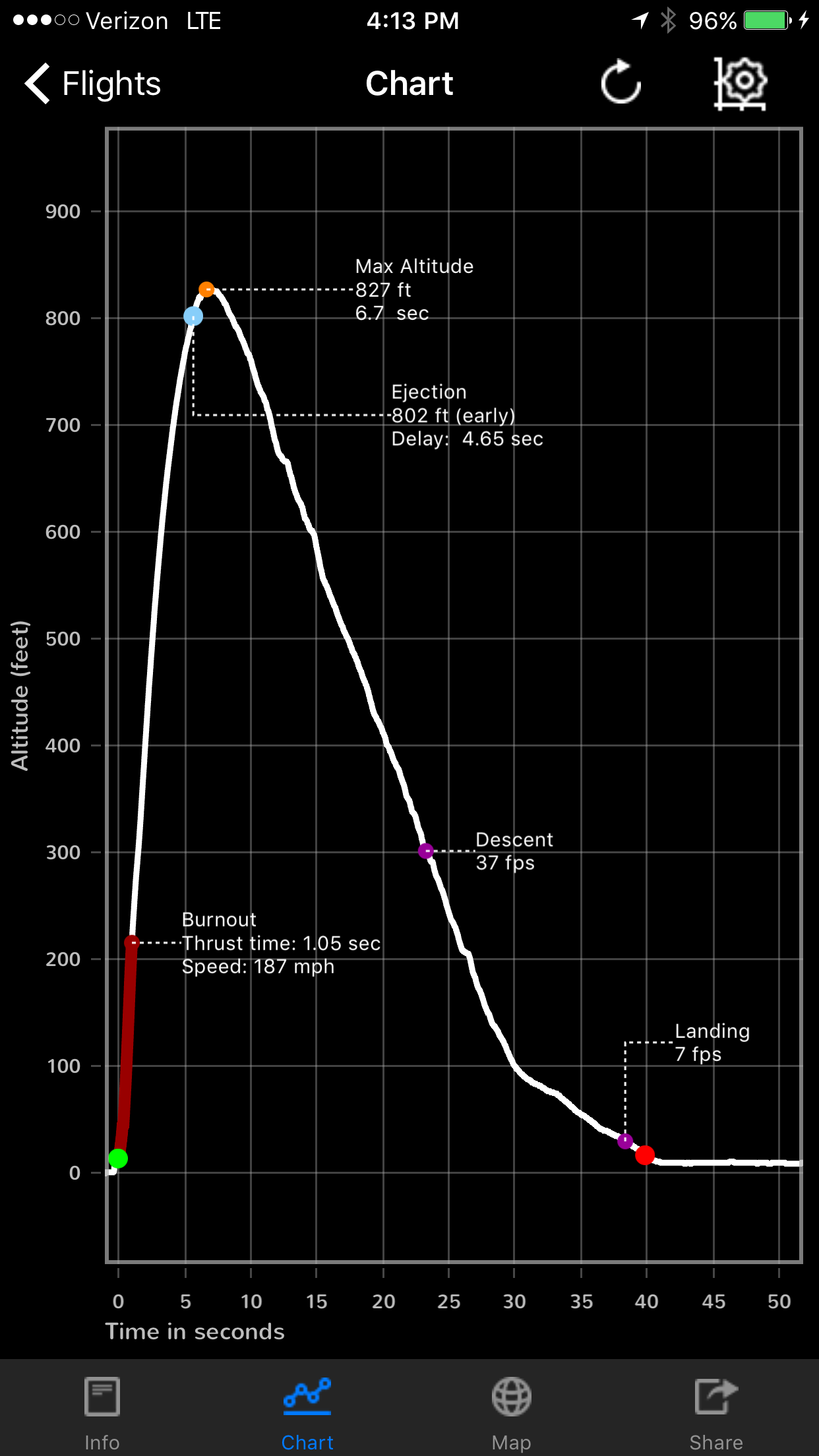
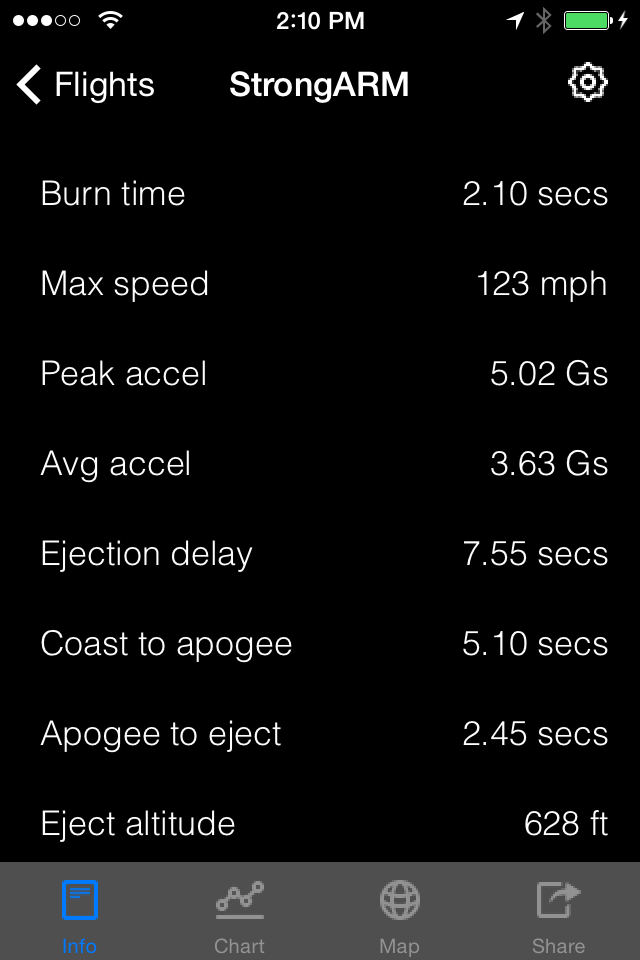
There's an update coming for the app. Here are a couple of screens from it. The Apple version will be submitted this week, the Android next week.
Note that it's "Chute Release" aware as well.
Coop
Well-Known Member
- Joined
- Dec 15, 2011
- Messages
- 1,768
- Reaction score
- 8
What were you flying? Did you create small ports in your fuselage or payload compartment to allow air to enter freely?
Care to describe your process, and what the A3 says on its screen and what the app shows? I've gotten a bunch of successful flights, and lost data a few times. So I think things can be a bit touchy, but if you've never gotten good data that seems like something more likely wrong with the process, or perhaps just a bad unit I guess.
Flying: Screamin' Green Meanie, F-70 and a boring plastic chute.
Bucky Jones, H-135 and a homemade parachute with an... interesting design.
G-Force, H-135 and recovering on a 30x30 streamer
King Kraken, H-143 and recovering on a 36x36 streamer (12" pilot to drag it out of the airframe).
I was not really interested in the peak altitude--more the accelerometer function. The chute compartment is vented on both the KK and the G-force, and as the Bucky has horizontal recovery, it's a bit leaky. The SGM is not vented at all, but as I said: don't care as much about altitude accuracy there as I am velocity, particularly during descent.
A3 screen: Connected. Then it goes in the rocket. Appscreen: 0:02 (always starts at 0:02, after hitting record). I'm out of range by the time I drop off my flight card, so I don't know what happened. When I recovered and it began downloading to my phone, I was hopeful, but in the end, each time, it says my max altitude and max speed were zero.
It worked perfectly when I got home, though, and pressed record, then chucked it up into the air in the backyard--but tracking the speed under streamer (and chute) was really my main interest (and in the SGM's case, what the ascent speed was, because that thing literally WAILS on the way up). With its fin configuration, I just wanted to verify what kind of drag/velocity I was getting to perhaps upgrade my Rocksim file for future flights. In the case of the streamers and chute, I wanted to verify my ground testing and/or calculations.
Later!
--Coop




