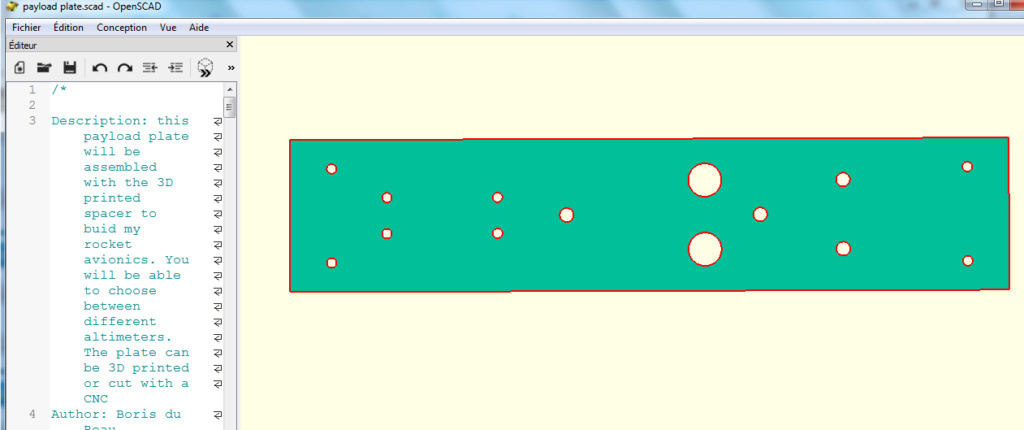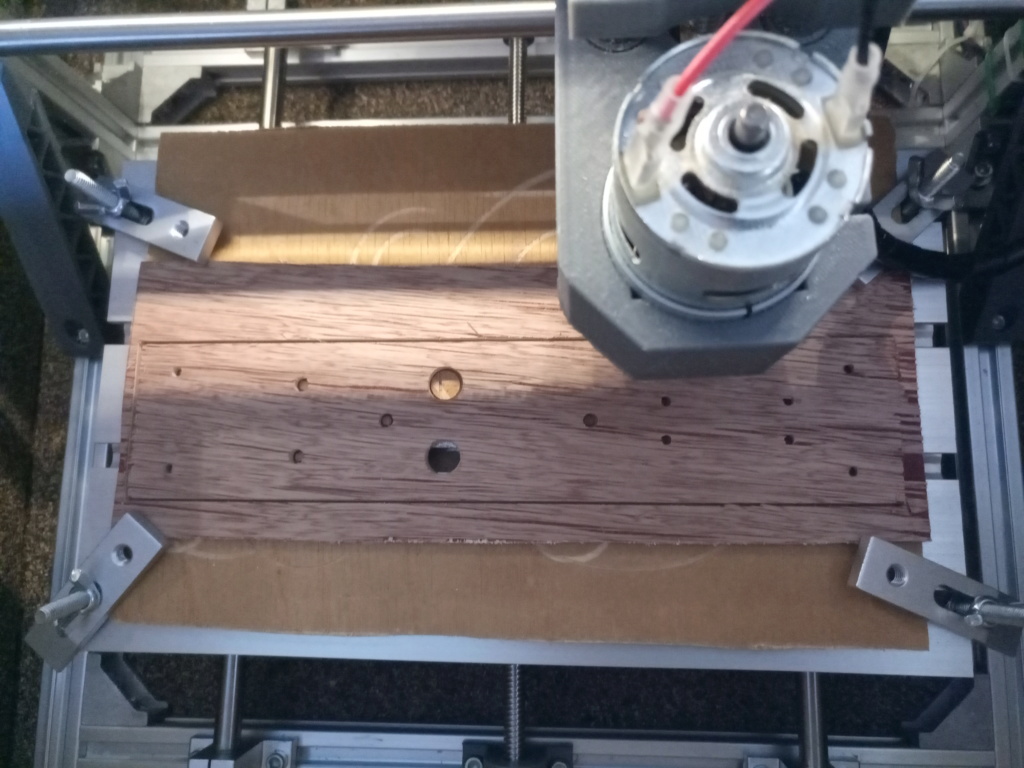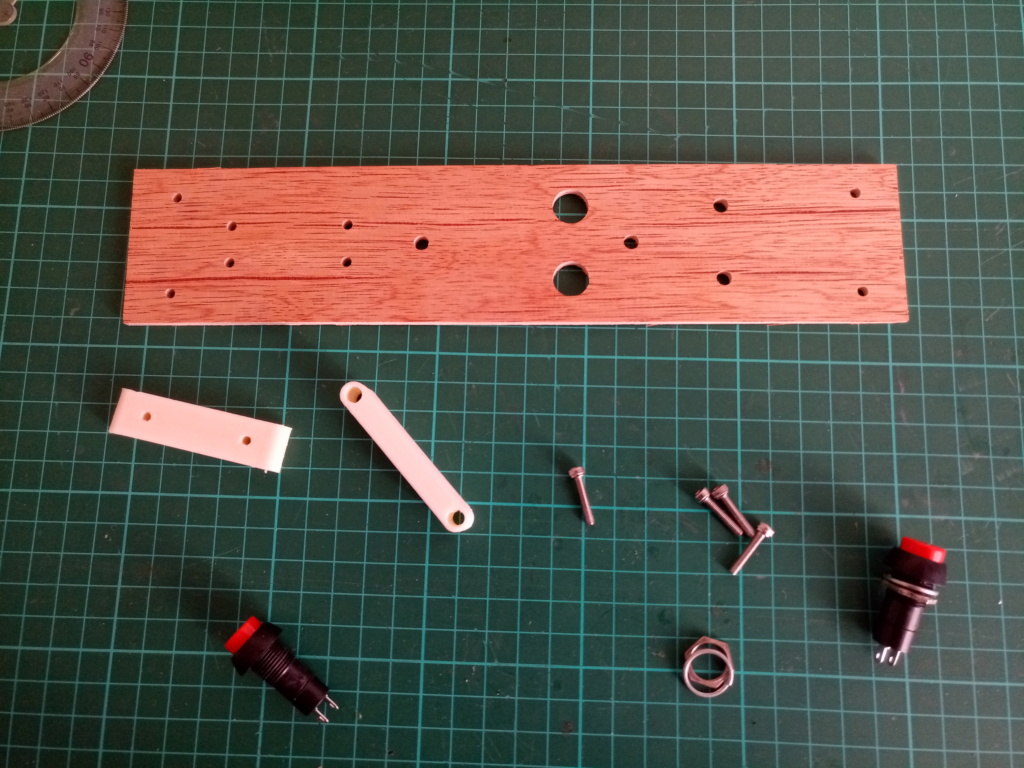Working on the OpenSCAD Customizer Fin Can Thing that I mentioned earlier in this thread got me to take another look at a transition component generator that I had done some time ago. I had never posted it earlier because I'd included so many features in it that it was really too complex to expect anyone to edit the parameters in the OpenSCAD file. The Customizer makes those parameters accessible. The features include:
* Conventional upper and lower shoulders.
* Optional inset smooth shock chord attachment point.
* Optional center holes for screw attachment.
* Optional ducted through version for gas flow or weight reduction.
* Optional cylindrical sections above or below the transition.
* Optional tube 'socket' instead of shoulder on smaller diameter end.
* Optional shoulder edge bevel.
* Available print support for transition/shoulder rim.
* Available cross-section or 3/4 views to view internal structure for development.
The user still has to install
OpenSCAD and there is a bit of set-up to do that is detailed in the file and in the notes on Thingiverse. I'm hoping folks will find it worth that little trouble.
https://www.thingiverse.com/thing:3104666