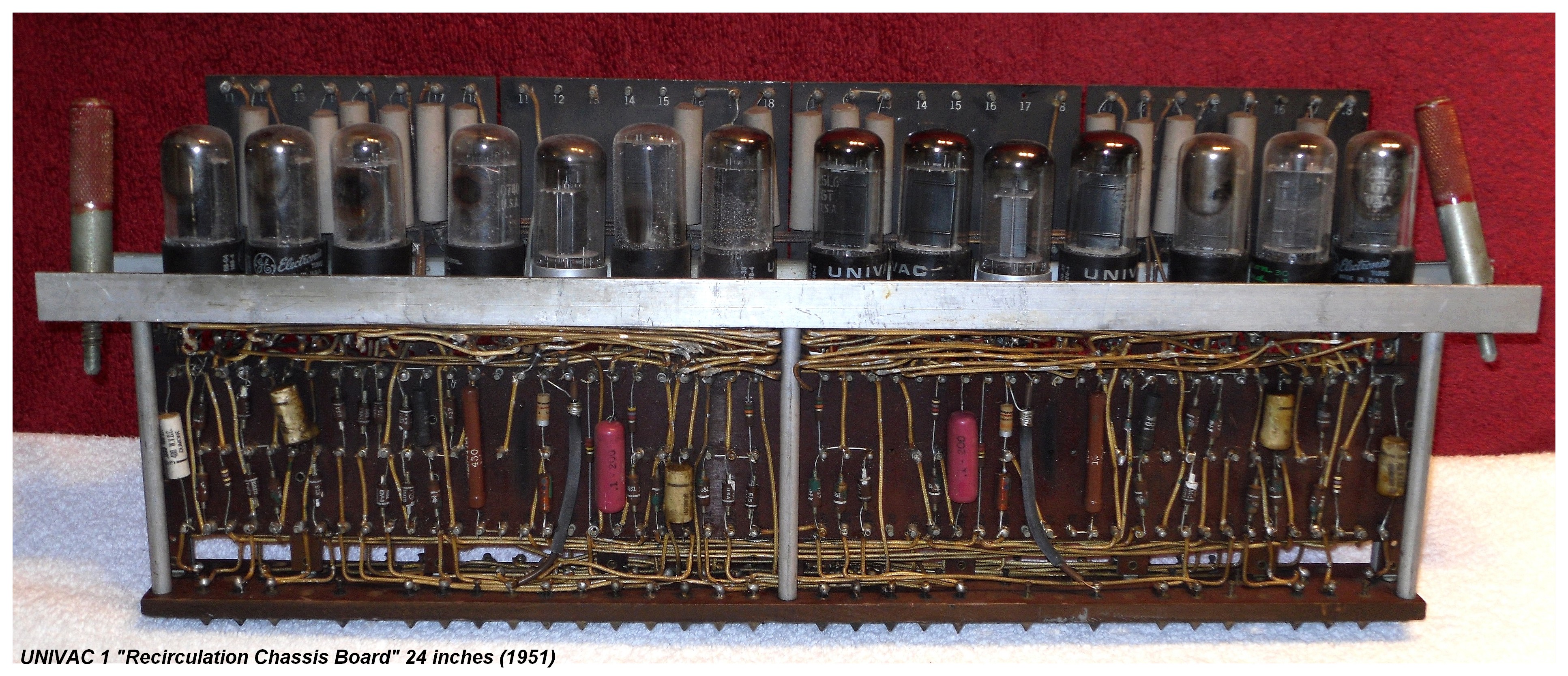Windows 10 seems to be running pretty well on my old clunker today. There has been some bad hiccups since I replaced Windows 7 with Windows 10. It was amazing how MS Edge wanted to be my browser rather my preference for FireFox and Edge also wanted to replace my Adobe preference for running pdf files. It looks to me that Edge does a really bad job at doing those tasks. I am glad that I was able to neutralize it.
You are using an out of date browser. It may not display this or other websites correctly.
You should upgrade or use an alternative browser.
You should upgrade or use an alternative browser.
Windows 7 Going Away
- Thread starter aerostadt
- Start date

Help Support The Rocketry Forum:
This site may earn a commission from merchant affiliate
links, including eBay, Amazon, and others.
- Joined
- Aug 25, 2019
- Messages
- 6,132
- Reaction score
- 4,322
Edge is pretty much a Micro$oft browser based on Chromium, much like IE was based on Mosaic/Netscape. Edge even reports as Chromium to HTTP servers.
Hooked On Rockets
Well-Known Member
- Joined
- Feb 23, 2019
- Messages
- 367
- Reaction score
- 145
I literally just installed Linux Mint Cinnamon for a "test drive" keeping Win 7 as a separate partition after saving my pics and critical files to discs.
It says I can go back to Win 7 if I don't like Linux. Can't beat a deal like that.
The default browser with Linux is Firefox, so far it got me here and I have no complaints yet.
I tried Firefox MANY years ago and liked it, but not long after I installed it, it upgraded and lost all the things that I went to Firefox for.
It tried to be more like MicroExplore and had other issues.
I don't get it...Chevy tries to look like Ford that tries to look like Chrysler that tries to look like Chevy.
She got scrapped, let's see how she does now.
Anyway, the playing begins, I'll have to find the quirks and glitches (which Windows programs that falter), transfer my files from Windows and see what happens.
I've never used Linux before, but Microsoft sucked since day one for me.
I got my "first" PC from my Dad that had Win ME on it and no way to upgrade to the "latest and greatest" MS version.
XP to me was way better than Win 7, despite it's continual need for updates.
I did try the Win 10 upgrade, MISERABLE!!!! It took over 12 hours to up load, then after about 30 minutes of using it, well, it was NOT SCOTTISH!!!
And if it's not Scottish...IT'S CRAP!!!!
So anyway, here I am on Linux with Firefox, perhaps Linux may be what Windows should have been 25 years ago...maybe not, but I'm going to find out before going to Apple.
Can't beat the price:
Linux-FREE
Apple-The price of a used car...that you can't even put a new engine or transmission in....and that DAMN CLOUD!!! NO THANKS!!
Just my 2 pennies...
More to come of course!
SS
It says I can go back to Win 7 if I don't like Linux. Can't beat a deal like that.
The default browser with Linux is Firefox, so far it got me here and I have no complaints yet.
I tried Firefox MANY years ago and liked it, but not long after I installed it, it upgraded and lost all the things that I went to Firefox for.
It tried to be more like MicroExplore and had other issues.
I don't get it...Chevy tries to look like Ford that tries to look like Chrysler that tries to look like Chevy.
She got scrapped, let's see how she does now.
Anyway, the playing begins, I'll have to find the quirks and glitches (which Windows programs that falter), transfer my files from Windows and see what happens.
I've never used Linux before, but Microsoft sucked since day one for me.
I got my "first" PC from my Dad that had Win ME on it and no way to upgrade to the "latest and greatest" MS version.
XP to me was way better than Win 7, despite it's continual need for updates.
I did try the Win 10 upgrade, MISERABLE!!!! It took over 12 hours to up load, then after about 30 minutes of using it, well, it was NOT SCOTTISH!!!
And if it's not Scottish...IT'S CRAP!!!!
So anyway, here I am on Linux with Firefox, perhaps Linux may be what Windows should have been 25 years ago...maybe not, but I'm going to find out before going to Apple.
Can't beat the price:
Linux-FREE
Apple-The price of a used car...that you can't even put a new engine or transmission in....and that DAMN CLOUD!!! NO THANKS!!
Just my 2 pennies...
More to come of course!
SS
vcp
Well-Known Member
You forgot floppy disks.There were 3 generations of them that I know of. 8", 5.25", & 3.5"
Plus Zip drives for a while. I think I've still got one that works.
- Joined
- Aug 25, 2019
- Messages
- 6,132
- Reaction score
- 4,322
Don't forget the Bernoulli Box, a 5.25" version of the Zip drive that predates it.Plus Zip drives for a while. I think I've still got one that works.
"Punch Cards" . . .


Hooked On Rockets
Well-Known Member
- Joined
- Feb 23, 2019
- Messages
- 367
- Reaction score
- 145
"Punch Cards" . . .

And I'm just trying to figure out what to do with my 8Track tapes!!!
I don't feel so old now!!!
- Joined
- Aug 25, 2019
- Messages
- 6,132
- Reaction score
- 4,322
That looks like someone punching the cards for an old Jacquard machine."Punch Cards" . . .

- Joined
- Jan 30, 2016
- Messages
- 8,993
- Reaction score
- 3,517
I think the card format is far too modern, as is the punch. It's an intriguing photo for the rolled ?newspaper? crib which is incredibly low tech.That looks like someone punching the cards for an old Jacquard machine.
- Joined
- Aug 25, 2019
- Messages
- 6,132
- Reaction score
- 4,322
I think you're right. Upon a closer look of the original picture, it doesn't have anywhere near as large a hole as the Jacquard.I think the card format is far too modern, as is the punch. It's an intriguing photo for the rolled ?newspaper? crib which is incredibly low tech.
However, it might be for a pre-computer Hollerith tabulating machine. IBM was originally founded to produce Hollerith's punched card tabulators. It brought the punched card into the computing world.
Edit: Found it! https://en.wikipedia.org/wiki/Keypunch It's a Hollerith Pantograph Punch.
I ended up trying the upgrade from Win 7 to 10. I did NOT want to do a clean install, because even though I was able to copy essential stuff to an external drive, didn't want to spend hours putting things back where they belonged, nor reinstall all my software.
I tried to upgrade, and got the "we couldn't update the reserved system partition" error. PIA! After lots of research, tried a third party software option, followed the directions, but something went ary, corrupting my $mft. Couldn't even re-boot, because it'd hang saying I needed to run chkdsk and that the $mft was corrupted. The only Windows 7 disc I had was for a wipe and reinstall to factory new - again, not what I wanted to have to deal with.
After much hassling, cursing, I realized that I still had the original hard drive that the laptop came with, having cloned it onto a more modern SSD. I was able to reinstall the original drive, create a rescue disc, put the newer (corrupted) drive back in and boot from the rescue disc. Thankfully it was able to repair the damaged $mft and whatever else was wrong, and I was finally able to update the system. Total time spent on this upgrade: about 6 hours. I never want to have to go through that again, just to strech some more time out of an 8-year old laptop (I have more pressing things to spend $1000 on instead of forced computer replacement).
I tried to upgrade, and got the "we couldn't update the reserved system partition" error. PIA! After lots of research, tried a third party software option, followed the directions, but something went ary, corrupting my $mft. Couldn't even re-boot, because it'd hang saying I needed to run chkdsk and that the $mft was corrupted. The only Windows 7 disc I had was for a wipe and reinstall to factory new - again, not what I wanted to have to deal with.
After much hassling, cursing, I realized that I still had the original hard drive that the laptop came with, having cloned it onto a more modern SSD. I was able to reinstall the original drive, create a rescue disc, put the newer (corrupted) drive back in and boot from the rescue disc. Thankfully it was able to repair the damaged $mft and whatever else was wrong, and I was finally able to update the system. Total time spent on this upgrade: about 6 hours. I never want to have to go through that again, just to strech some more time out of an 8-year old laptop (I have more pressing things to spend $1000 on instead of forced computer replacement).
vcp
Well-Known Member
Don't forget the Bernoulli Box, a 5.25" version of the Zip drive that predates it.
10MB on a floppy disk in ~1986 was pretty cool, but the pre-zip drives were just too expensive to gain wide popularity. I've still got a pair of A10's and an A10H here that would probably work if I found the drivers and interface card. Tossed a big stack of the cartridges the last time I moved. Working for Iomega I did much of the digital side design on the A10H/A20H drives.
vcp
Well-Known Member
I ended up trying the upgrade from Win 7 to 10. I did NOT want to do a clean install, because even though I was able to copy essential stuff to an external drive, didn't want to spend hours putting things back where they belonged, nor reinstall all my software.
I tried to upgrade, and got the "we couldn't update the reserved system partition" error. PIA! After lots of research, tried a third party software option, followed the directions, but something went ary, corrupting my $mft. Couldn't even re-boot, because it'd hang saying I needed to run chkdsk and that the $mft was corrupted. The only Windows 7 disc I had was for a wipe and reinstall to factory new - again, not what I wanted to have to deal with.
After much hassling, cursing, I realized that I still had the original hard drive that the laptop came with, having cloned it onto a more modern SSD. I was able to reinstall the original drive, create a rescue disc, put the newer (corrupted) drive back in and boot from the rescue disc. Thankfully it was able to repair the damaged $mft and whatever else was wrong, and I was finally able to update the system. Total time spent on this upgrade: about 6 hours. I never want to have to go through that again, just to strech some more time out of an 8-year old laptop (I have more pressing things to spend $1000 on instead of forced computer replacement).
That doesn't give me good feelings about trying to upgrade my Win7 system. Years ago it failed to upgrade to Win8. It's my 'work' system so I can't afford to have it bricked, but now I'm getting daily MS nags to update. I suspect it would require a clean install.
- Joined
- Feb 3, 2012
- Messages
- 6,343
- Reaction score
- 5,547
Get another hard drive and clone the Win7 drive, then do the upgrade on the copied drive. Leave the original alone. If it doesn't work you haven't lost anything. If it does, then put the drive away for safekeeping for awhile, then you can use it as a backup drive after you wipe it. Also, you WILL want to download OpenShell... it's the only thing that makes that horrible Win10 UI palatable.
My Win 10 update was more of an adventure than I expected. My Win 7 PC was getting wonky - turned out one pair of memory slots was bad so I was down to 2GB memory. My plan was to get a new motherboard, swap over the other hardware, including the Win 7 drive, and then do the Win 10 upgrade. It came very close to working. It booted into Win 7 and I got a login screen, but the USB mouse and keyboard did nothing. The new MB has all sorts of USB flavors, but none worked. After some web reading, I found out Win 7 had no drivers for the new MB chipset. So gave up and did clean install. Only took about 15 minutes and it took my Win 7 license key without complaint. Kinda a PITA to reinstall apps, but also an opportunity to clean things up. Got Rocksim reinstalled first, so that was a relief.
Somewhat related, this laptop is Win 8.1 and I wanted to update it too, but read that it has some hardware that Win 10 will never support apparently. I tried installing Win 10 anyway and the installer confirmed that. Oh well... hopefully the laptop will die from hardware problems before Win 8.1 expires.
Somewhat related, this laptop is Win 8.1 and I wanted to update it too, but read that it has some hardware that Win 10 will never support apparently. I tried installing Win 10 anyway and the installer confirmed that. Oh well... hopefully the laptop will die from hardware problems before Win 8.1 expires.
Sooner Boomer
Well-Known Member
- Joined
- Mar 21, 2011
- Messages
- 5,850
- Reaction score
- 4,754
The nag screens come from one of the recent updates. You can look it up and back out of that particular update without affecting anything else. There was also a lot of "telemetry" added in updates that sent a lot of info about your system back to the mothership.That doesn't give me good feelings about trying to upgrade my Win7 system. Years ago it failed to upgrade to Win8. It's my 'work' system so I can't afford to have it bricked, but now I'm getting daily MS nags to update. I suspect it would require a clean install.
vcp
Well-Known Member
Sounds like work... but yeah, I probably have a drive here somewhere.Get another hard drive and clone the Win7 drive, then do the upgrade on the copied drive. Leave the original alone. If it doesn't work you haven't lost anything. If it does, then put the drive away for safekeeping for awhile, then you can use it as a backup drive after you wipe it. Also, you WILL want to download OpenShell... it's the only thing that makes that horrible Win10 UI palatable.
Similar threads
- Replies
- 23
- Views
- 3K