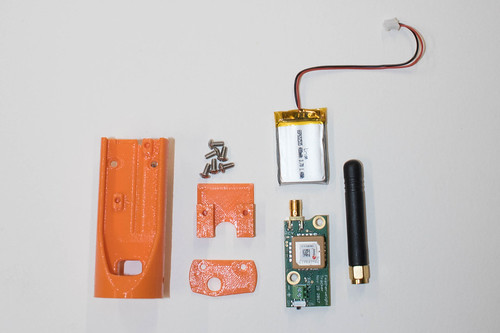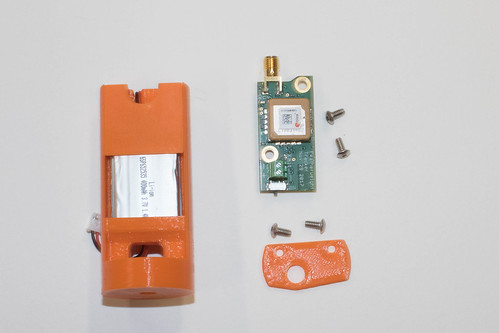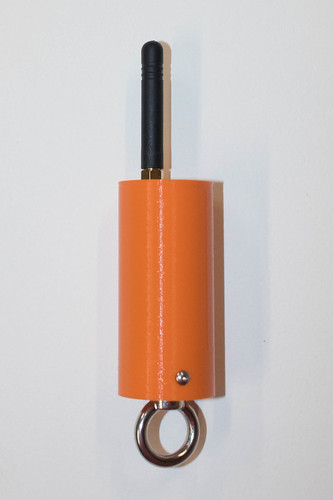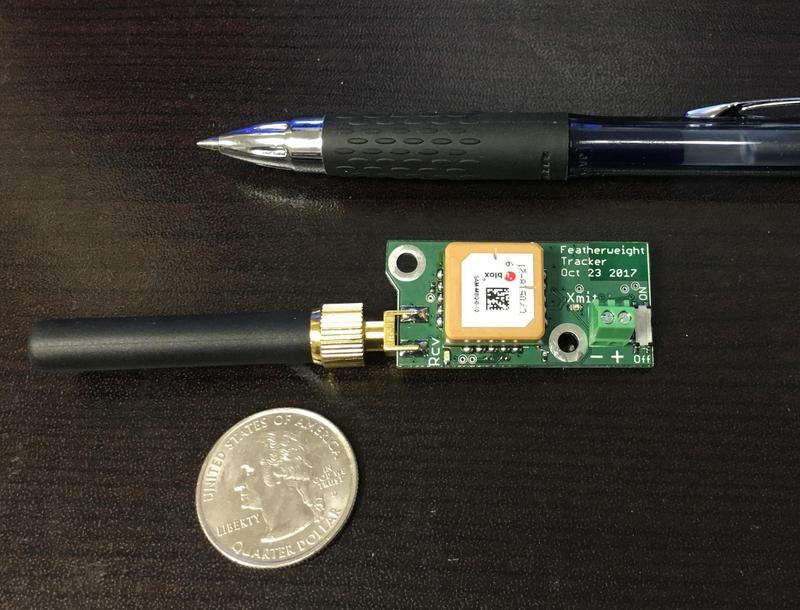Viperfixr
Born Again Rocketeer
- Joined
- Jan 19, 2009
- Messages
- 1,474
- Reaction score
- 73
Indeed. I'm getting close. Just need to integrate some antenna support, snd pretty up the edges. Shockcord sleeve will be an option.
View attachment 356428
Labrat, I would definitely like to know when your tracker sleds are available.