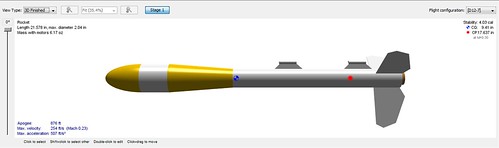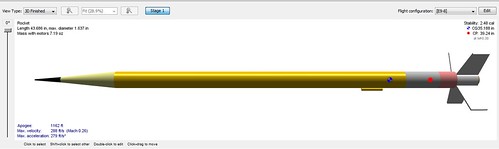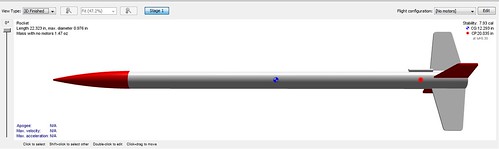lcorinth
Well-Known Member
- Joined
- Aug 5, 2014
- Messages
- 1,022
- Reaction score
- 46
I'm building a Big Bertha right now. I was hoping (based on the Amazon picture) I'd get one of the cool, futuristic decal sets with the suggested black paint job, but in fact, I got the goofy, old 1970's decals, and I'm not really interested in painting my rocket that way.
I've been thinking about how I would paint this rocket for a couple weeks now, and I can't think of anything. I've had a few ideas, but I'm having trouble visualizing it.
How do you come up with your own paint design? Do you like to use any particular software to play with color schemes or patterns? I have another rocket I'll be building soon with no prescribed paint scheme, and I'd like to come up with something cool for that, but I have no ideas.
Bonus points if you post pictures of your non-prescribed Big Bertha.
I've been thinking about how I would paint this rocket for a couple weeks now, and I can't think of anything. I've had a few ideas, but I'm having trouble visualizing it.
How do you come up with your own paint design? Do you like to use any particular software to play with color schemes or patterns? I have another rocket I'll be building soon with no prescribed paint scheme, and I'd like to come up with something cool for that, but I have no ideas.
Bonus points if you post pictures of your non-prescribed Big Bertha.