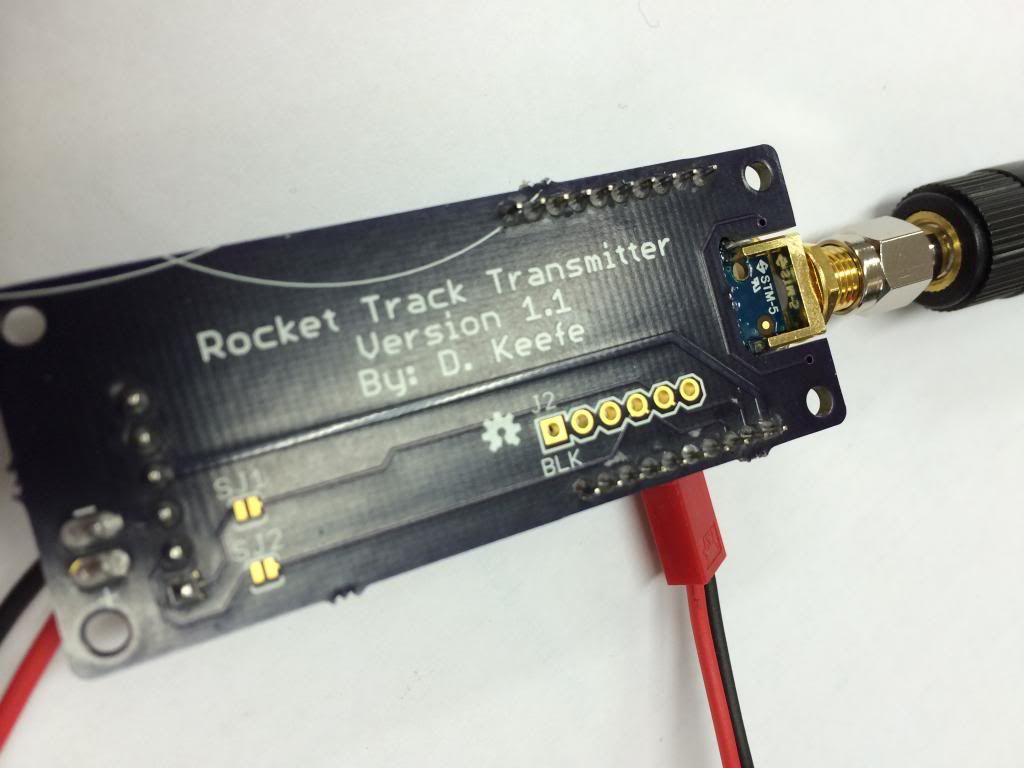O.k., I kicked off the gps-provider an enabled the Nexus GPS. Now it has taken round about ten attempt to be connected, but all at once I could have seen also the distance between nexus and tx. After round about half a minute the rocket locator closed himself.
After round about half a minute the rocket locator closed himself. I restarted it and tried about two dozen times to get it connected again but it still not works. I can see only the position of the internal gps an the rx is beeping. Any idea ?
I restarted it and tried about two dozen times to get it connected again but it still not works. I can see only the position of the internal gps an the rx is beeping. Any idea ?
Joerg
EDIT
With "rocket track" instead of "rocket locator" it runs perfect and stabil.
Joerg
EDIT
With "rocket track" instead of "rocket locator" it runs perfect and stabil.
Last edited: