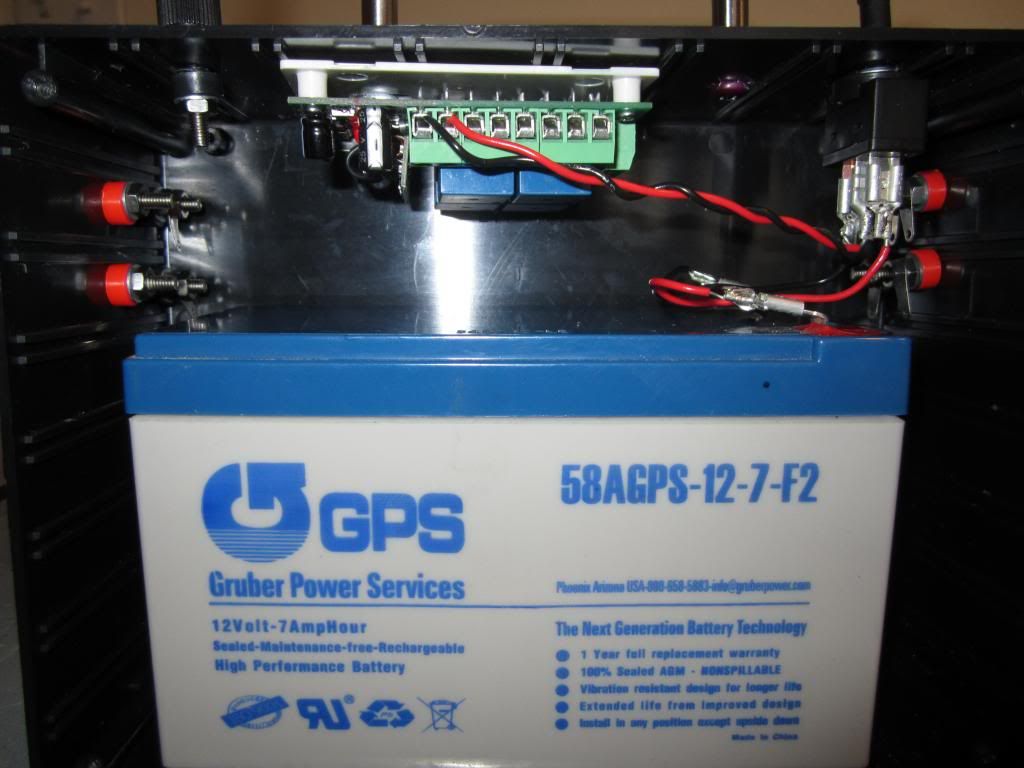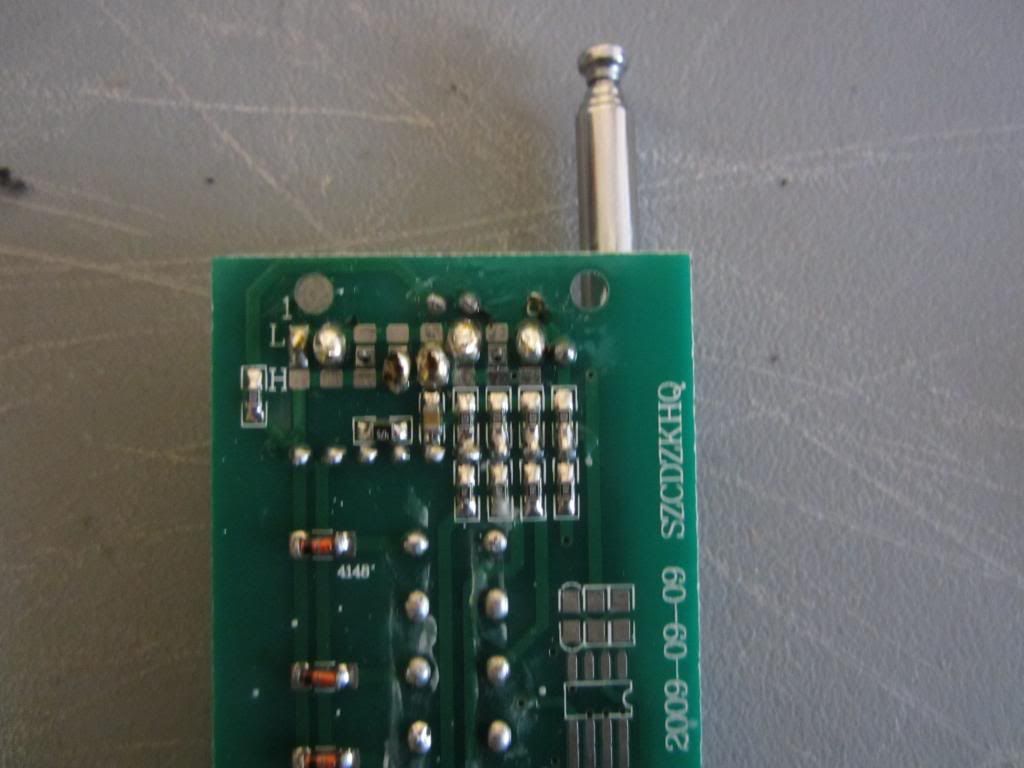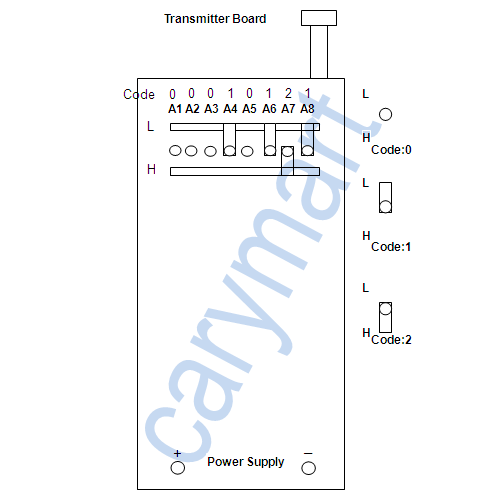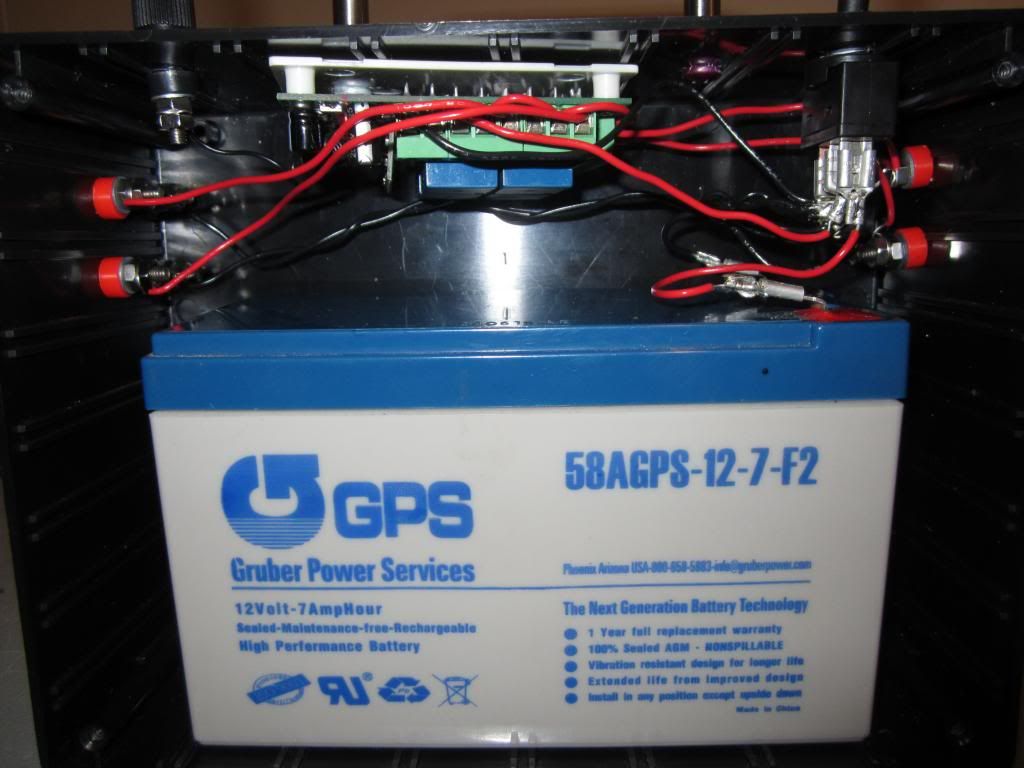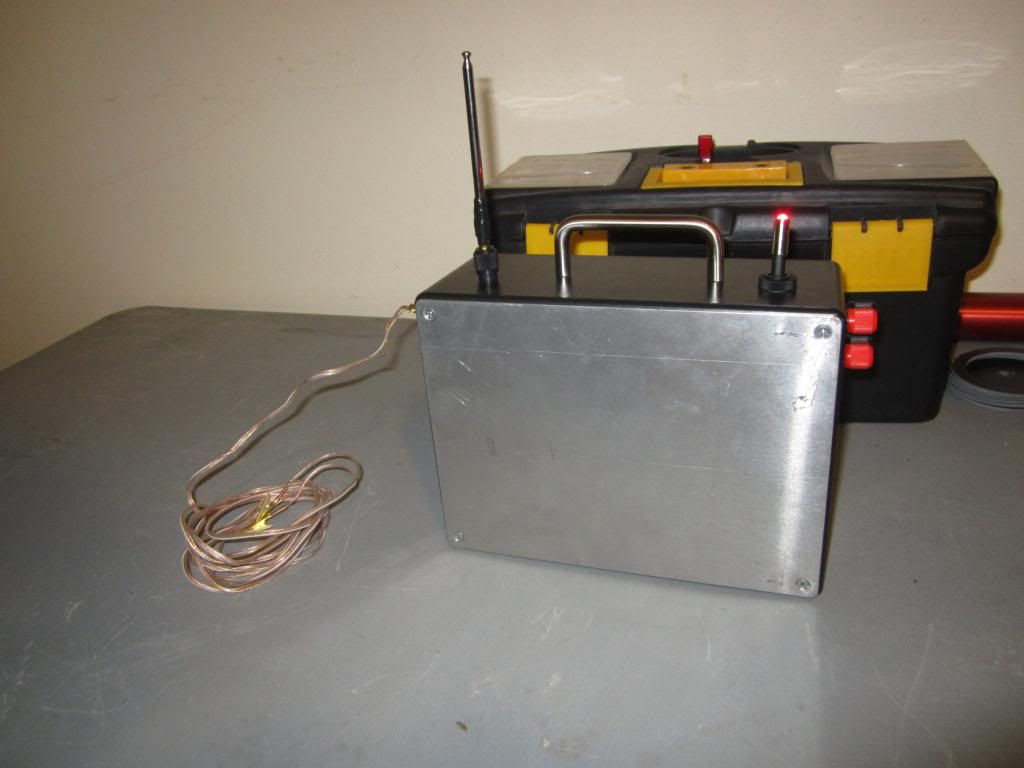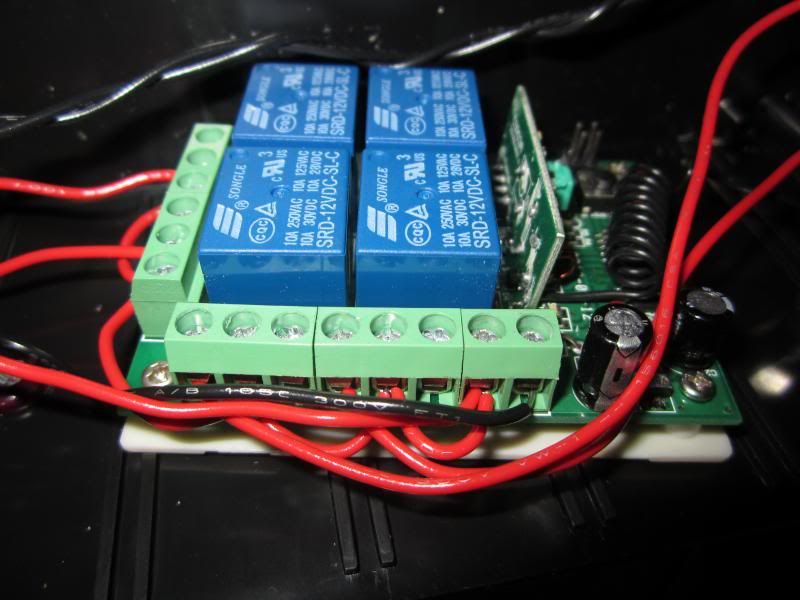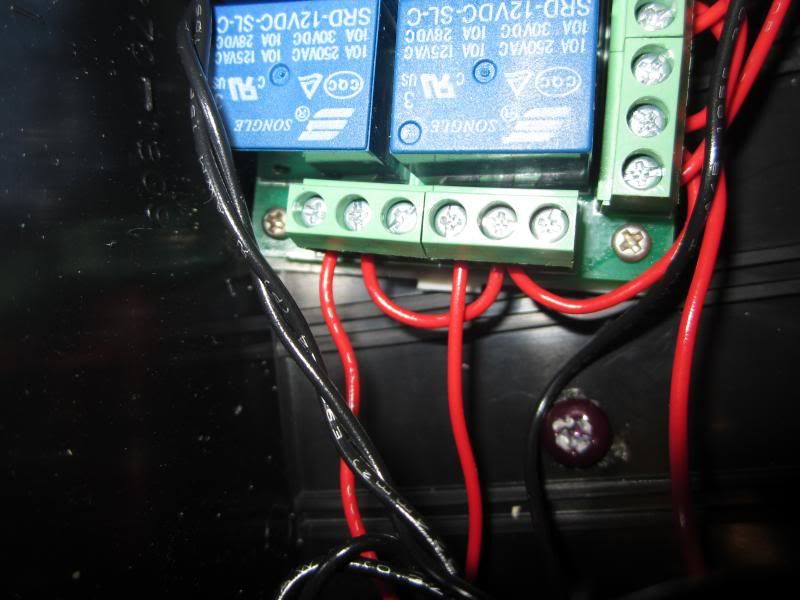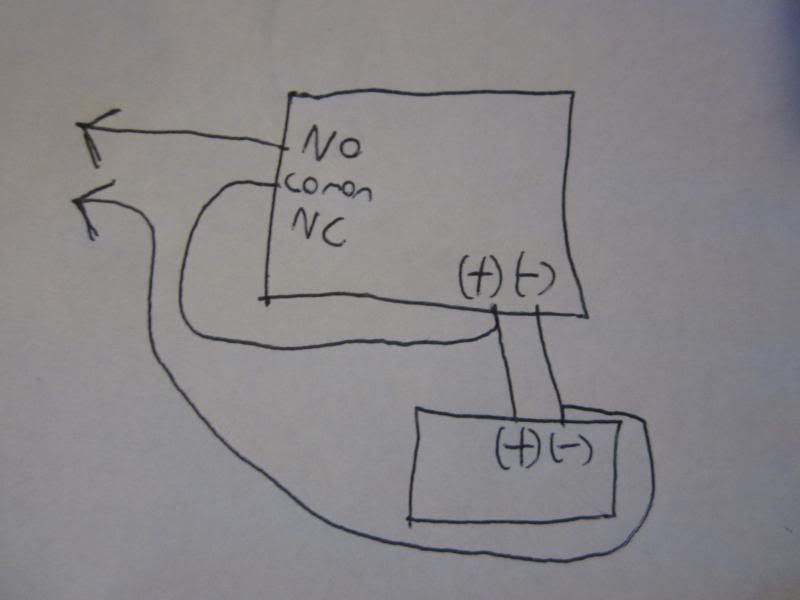jus_rockets
Well-Known Member
- Joined
- Jan 9, 2012
- Messages
- 1,218
- Reaction score
- 12
Well my previous controller I made has worked great, but I wanted to make a safer and longer range system. So I ordered a tx/rx that is theoretically rated to 3000m range , I will be happy getting 1000ft range. This will be a 4 pad system using the relays on the receiver. If your planning on using a 315/433 mhz tx/rx on a fix 8-bit code make sure you solder your custom code. Another thing different is the transmitter has an on/off switch which makes it much safer, I am also planning of adding a removal key of some sort. I should have this done and tested by the weekend.
8X6X3 project enclosure from Radioshack, handle is from a drawer

Binding post on both sides


LED on/off toggle switch that will turn on receiver

Removable antenna

This should be fun to wire!

8X6X3 project enclosure from Radioshack, handle is from a drawer

Binding post on both sides


LED on/off toggle switch that will turn on receiver

Removable antenna

This should be fun to wire!