You are using an out of date browser. It may not display this or other websites correctly.
You should upgrade or use an alternative browser.
You should upgrade or use an alternative browser.
Smartphone GPS Tracker Version 1.0
- Thread starter Derek
- Start date

Help Support The Rocketry Forum:
This site may earn a commission from merchant affiliate
links, including eBay, Amazon, and others.
dickmoran
Active Member
- Joined
- Oct 17, 2012
- Messages
- 37
- Reaction score
- 0
I got real wet on Friday but managed to set up my frame for the canopy. Left about 10AM Friday and came home to finish my rocket. Went back Saturday at about 8:30 AM and found a sea of mud and stuck cars. My Rav4 had no problem getting to my space. Launched my Formula54 with my video and GPS. The GPS worked great. We saw where the rocket landed but then we did the Men in Black Blue light thing and used the tracker to take us to the rocket. Worked like a champ.
Dick Moran
https://www.youtube.com/watch?v=P_PkXJTDYzM
Dick Moran
https://www.youtube.com/watch?v=P_PkXJTDYzM
Last edited:
Great news, Dick!
Has anyone tried this with a nexus 4? I've been trying to get this to work on my nexus 4 for a little while now with no success. The gps provider app appears to be working correctly and connecting to the bt module, but I don't get any data. Weird because it just works on all the other android devices I've tried.
nevermind. stupid user error on my part. the system works fine with a nexus 4.
:blush:
nevermind. stupid user error on my part. the system works fine with a nexus 4.
:blush:
Last edited:
I got to test the latest version yesterday and I unfortunately I uncovered a huge problem with the design.
After recovering your rocket in thick trees and underbrush if you manage to lose the receiver, you have almost zero chance of finding it. :blush:
On the long walk back to the car I believe I came up with a solution. Back to the drawing board (actually the layout tools) on Monday for version 1.1!
On a brighter note, the complete tracking system worked perfectly and led me right to the rocket. The satellite view even showed me which tree it had landed in!
I plan on starting a new thread. Unfortunately it won't have pictures of all the pieces.
After recovering your rocket in thick trees and underbrush if you manage to lose the receiver, you have almost zero chance of finding it. :blush:
On the long walk back to the car I believe I came up with a solution. Back to the drawing board (actually the layout tools) on Monday for version 1.1!
On a brighter note, the complete tracking system worked perfectly and led me right to the rocket. The satellite view even showed me which tree it had landed in!
I plan on starting a new thread. Unfortunately it won't have pictures of all the pieces.
Last edited:
yep. I did. the belt clip would probably worked just fine, however I had just clipped it to my pocket, not my belt. I had found that the belt clip was pretty tenacious around the house and was difficult to remove. the best thing would have been to have given it to my daughter before I went in the brush. live and learn...
this silver lining is I discovered a problem and have a solution for it.
this was a great learning lesson. it could have been my shiny new phone! In the future I'll be MUCH more careful.
this silver lining is I discovered a problem and have a solution for it.
this was a great learning lesson. it could have been my shiny new phone! In the future I'll be MUCH more careful.
dickmoran
Active Member
- Joined
- Oct 17, 2012
- Messages
- 37
- Reaction score
- 0
So let me guess, you will use your rocket PCB with GPS module as your receiver also? I would like to see a USB connector added so it could be plugged directly into a laptop so the laptop can use its maps etc to find the rocket. But I think you use Bluetooth as the connection between the receiver and your phone.
I guess I will just "look forward to 1.1".
Thanks,
Dick
I guess I will just "look forward to 1.1".
Thanks,
Dick
that won't really solve the problem unless I had another rx I could connect the lost rx to. my two solutions are much simpler. here is the first one:

I ordered a red case instead of a black one. much easier to find if dropped!
the other involves a few dollars in new components, but I need to test this theory out later this week when I get the replacement parts in.
I don't see a need for a built-in usb connection on this transmitter. there is no reason to carry all the extra cost and weight for something that may never be used. the next version of the tx and rx will have holes for 6 pin headers to allow you to plug a ftdi usb to serial cable in case you need to configure the xbee or bt modules, but these are basically free.
now, if the tx had a microcontroller and did some logging or had a need to adjust parameters then I agree a usb connection would be ideal. but not on this dumb tx.
edit: if you don't like red, they have yellow and blue too!
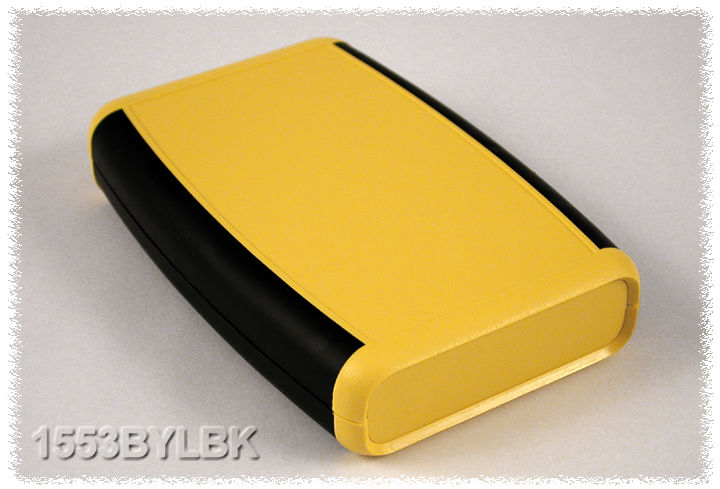
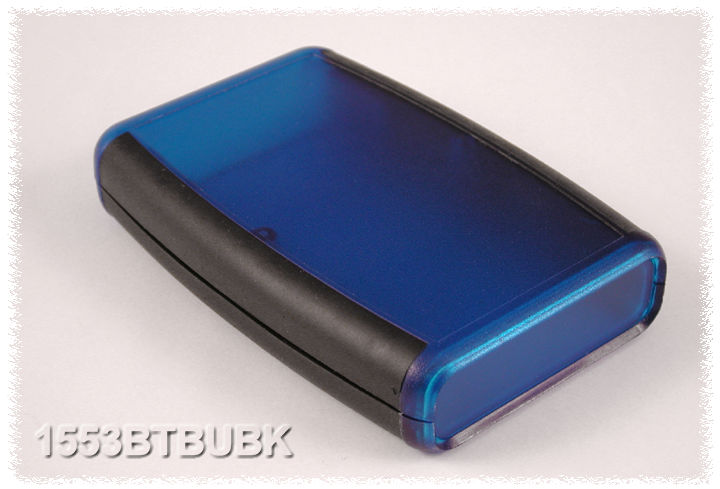

I ordered a red case instead of a black one. much easier to find if dropped!
the other involves a few dollars in new components, but I need to test this theory out later this week when I get the replacement parts in.
I don't see a need for a built-in usb connection on this transmitter. there is no reason to carry all the extra cost and weight for something that may never be used. the next version of the tx and rx will have holes for 6 pin headers to allow you to plug a ftdi usb to serial cable in case you need to configure the xbee or bt modules, but these are basically free.
now, if the tx had a microcontroller and did some logging or had a need to adjust parameters then I agree a usb connection would be ideal. but not on this dumb tx.
edit: if you don't like red, they have yellow and blue too!
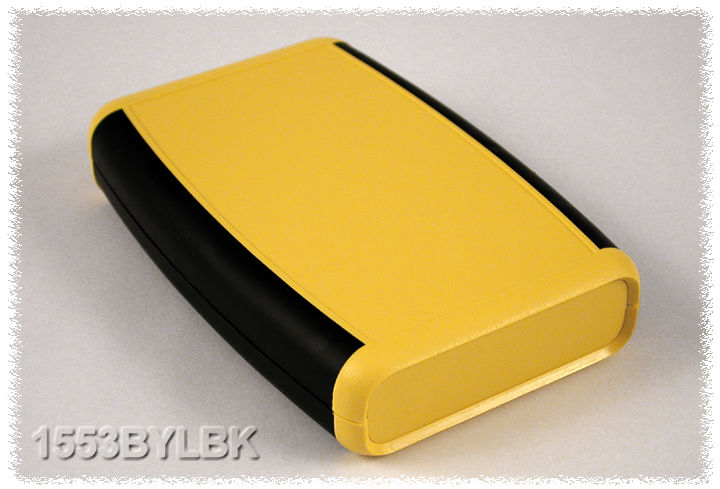
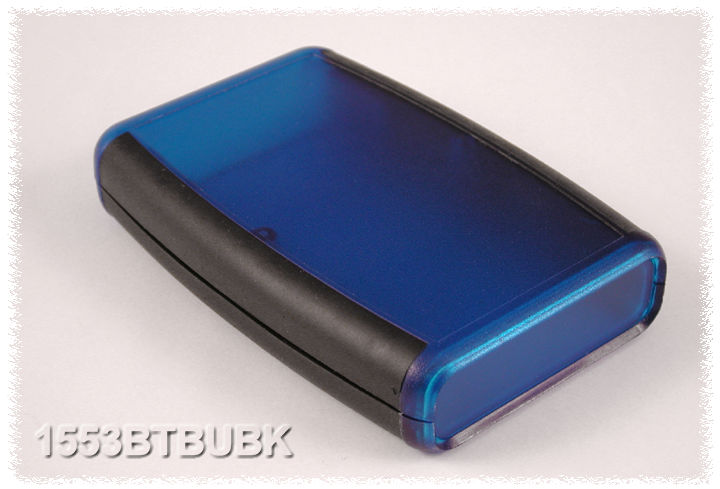
Last edited:
rocketkid88
Well-Known Member
- Joined
- Sep 22, 2009
- Messages
- 412
- Reaction score
- 0
Derek I have been following your thread with some interest. It definitely helped me pick out components faster! I looked at a bunch of different GPS modules, and ended up going with the 501 and 3DR radios also. The main difference is I plan on hooking my TX directly to my laptop via USB, and just using the last set of received coordinates to plug into a handheld GPS, because I still use a Dumb Phone. My macbook Air is light enough to carry into the field, if that becomes necessary.
Once I get it hooked up and tested I'll post some details in my own thread... but thank you for the inspiration!
Once I get it hooked up and tested I'll post some details in my own thread... but thank you for the inspiration!
Hi Nate,
I'm glad my little project has inspired you! There are other people in this thread that use a laptop for a display. Another option might be a cheap android tablet. a nexus 7 works almost as well and is relatively cheap.
please keep us updated with your progress. I'm interested to know if you see the same issues I did with the 3dr radios.
I'm glad my little project has inspired you! There are other people in this thread that use a laptop for a display. Another option might be a cheap android tablet. a nexus 7 works almost as well and is relatively cheap.
please keep us updated with your progress. I'm interested to know if you see the same issues I did with the 3dr radios.
I have created a new thread for my Xbee based tracker. See here:
https://www.rocketryforum.com/showt...S-Tracker-for-Smartphones&p=522569#post522569
Please direct any Xbee based tracker info to the new thread. Anyone using 3DR radios can continue using this thread for info.
Thanks!
https://www.rocketryforum.com/showt...S-Tracker-for-Smartphones&p=522569#post522569
Please direct any Xbee based tracker info to the new thread. Anyone using 3DR radios can continue using this thread for info.
Thanks!
Pem Tech
Notorious Member
How did I miss this before???
Wow, thanks for the great info, this is something I have wanted for ages but don't have the expertise to do without helpful folks such as yourself.
Wow, thanks for the great info, this is something I have wanted for ages but don't have the expertise to do without helpful folks such as yourself.
How did I miss this before???
Wow, thanks for the great info, this is something I have wanted for ages but don't have the expertise to do without helpful folks such as yourself.
Hi Layne,
Thanks for the comments! The newer version with the app is a big improvement. You should also check it out.
https://www.rocketryforum.com/showt...n-Source-GPS-Tracker-for-Smartphones&p=522569
Derek
Similar threads
- Replies
- 73
- Views
- 6K
- Replies
- 9
- Views
- 576
- Replies
- 19
- Views
- 2K
- Replies
- 1
- Views
- 678



