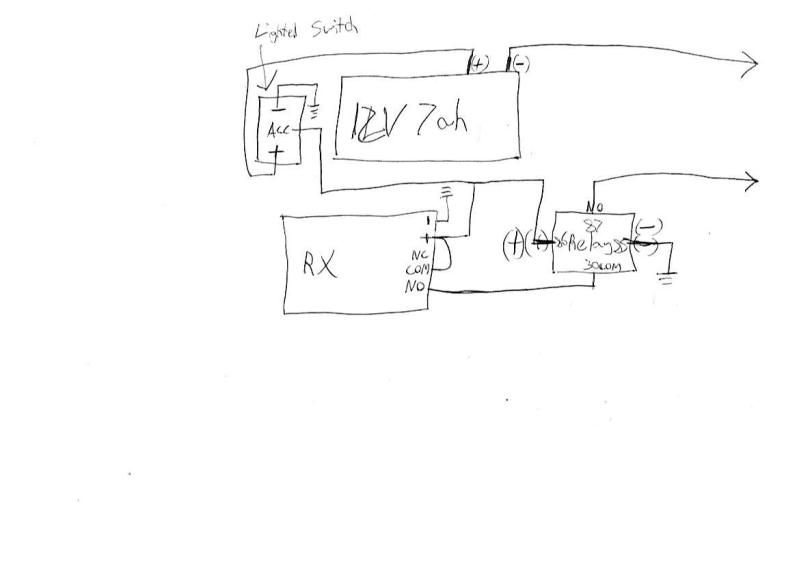Hope I am being helpful. The NAR safety code includes "a safety interlock in series with the launch switch" for added safety. It would need to be on your TX to prevent inadvertant launch between the time you arm your remote and walk back to the firing line, clear the area, countdown, etc. It wouldn't be too difficult to splice in a disconnect of some kind.
As far as coding, I've attached a sheet showing where the shorting pads are on these types of devices. The idea is that you short the jumpers in the same way on both the TX and RX to code them. Maybe you don't need to worry about it. My thought was that lots of these units are sold on ebay and probably less than 1% of users change the code from the default. By changing yours you would have a more secure/safe system.
While all the connections should be insultated, a couple in your drawing are particularly worrisome. The lugs on the bottom of the safety switch if shorted would arm the system and you may not even be aware of it. The long bare wires coming from the left side of the stand alone relay would send power to the pad if they are shorted. Likewise, the exposed wires on the RX screw terminals could trip the relay if shorted.
BTW, was there a specific design goal in using a separate relay? The relays on the RX are probably rated at 7-10A and 24-30V DC. I can see where you might have wanted it separate so it was a little easier to replace if it went bad. Just curious.
I have also attached an example of the chinese instructions for a similar unit (with translations) although it's not all that helpful. I got both of these documents by emailing the ebay seller and requesting them. I have found most of the chinese ebay dealers I have dealt with to be knowledgable and helpful and responsive to emails. With some electronics, e.g. the keychain cameras, they will even provide modified firmware on request.
 View attachment T80.pdf
View attachment T80.pdf