jahall4
Well-Known Member
- Joined
- Jul 21, 2014
- Messages
- 1,245
- Reaction score
- 219
... try using a little more personal line of communication and give him a call.
If you will read this thread you will see that's exactly what I did.

... try using a little more personal line of communication and give him a call.
My bad for scanning the topic.
Not sure what you mean by "cables" but the T3 comes ready to go. Connect power and go. But you probably know that already and I'm misinterpreting cables.Now looking for cables.
Pigtails for batteries. I just ordered some based on this link:
https://www.rocketryforum.com/showt...er-on-Missle-Works-site&p=1750974#post1750974
So... the Rx and Tx don't come with pigtails that can be used with the recommended battery?
So... the Rx and Tx don't come with pigtails that can be used with the recommended battery?
So... the Rx and Tx don't come with pigtails that can be used with the recommended battery?
Same with the power switch, rocketry electronics do not come with those. If your T3 has not yet shipped, consider adding a switch to your Missileworks order, see https://www.missileworks.com/store/#!/Power-Switches/c/5760490/offset=0&sort=normalI’ve never seen any rocketry electronics that come with battery connectors unless they have an integrated battery holder. There are just too many ways to connect batteries, requiring different lengths of battery cables, and so many different choices of batteries.
So... the Rx and Tx don't come with pigtails that can be used with the recommended battery?
It is only a recommendation & not all Lipos are created equal, meaning they don't all have the same connector!

The 2-pole rotary switch is great.
Given the picture I thought it might.

It's sort of bizarre in that the phone was purposefully placed to obscure the Rx battery, and only the Rx Battery.
Agreed. To the uninitiated, it looks the RX (with no antenna) plugs into the phone. I mildly complained about these confusing pictures in the other thread, and Jim nicely cleared it all up with his responses. I am a stickler for proper documentation/descriptions.
Received my order today; I ordered a little of everything, including a extra transmitter. This way I can nosecone or shockcord mount for any of my vehicles:
Just waiting on batteries and battery pigtails to come in so I can start playing.
Received my order today; I ordered a little of everything, including a extra transmitter.
Just waiting on batteries and battery pigtails to come in so I can start playing.
Are you having any luck getting yours to work?
Best I can determine the Tx and Rx won't "associate". No blinking LEDs on the Tx and Rx.
Check the polarity of your power connection (and the charge of your batteries). If the voltage is reversed, then the LED won't flash. Fortunately, accidentally hooking it backwards causes no damage.
Also, when the two units are radio paired, I've noticed no change in the LED pattern.
The way to know they're working is to pair to a Bluetooth device and get your locations coming in.
I don't remember what blinks other than the BT, but are you testing outside within view of satellites?
I don't remember what blinks other than the BT, but are you testing outside within view of satellites?
I believe you need blinking lights on both Tx and Rx. At least when I turn mine on, the lights on both blink. And when your Rx pairs up with your Bluetooth, the little HC-06 module light on your Rx stops blinking and turns solid, then you are good to go.
Enter your email address to join: