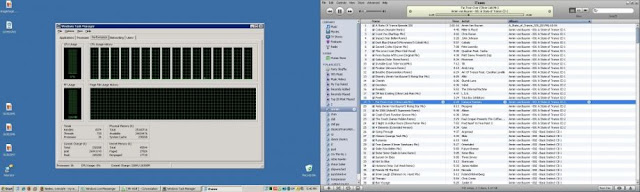niels popping
Well-Known Member
- Joined
- Aug 2, 2010
- Messages
- 278
- Reaction score
- 0
Hi Iḿ Niels popping from the Netherlands,
do you have a control room at your home, or organization?
show your stuff!!!
I have made my own launch system supply in my computer.
with a relay switch mounted on the lpt connection of the computer.
that will activated the ignition of the rocket,
also webcams can be easy connected, so you can have a great view of your rocket, and easy to monitoring your mission.
payload can be activate, and reprogram, thankz to this connection to the computer, if you run a clock at your pc, the computer is taken over the job, en activate the payload system, armed the motor and launch it, by the second of time.
Iḿ using older monitor´s
cause I dont know why I need it all flat.
here some first pictures


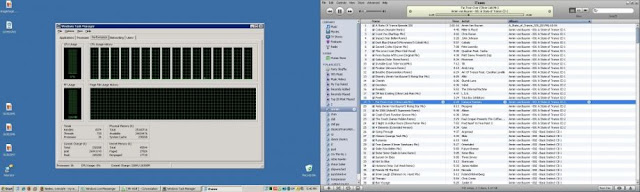

do you have a control room at your home, or organization?
show your stuff!!!
I have made my own launch system supply in my computer.
with a relay switch mounted on the lpt connection of the computer.
that will activated the ignition of the rocket,
also webcams can be easy connected, so you can have a great view of your rocket, and easy to monitoring your mission.
payload can be activate, and reprogram, thankz to this connection to the computer, if you run a clock at your pc, the computer is taken over the job, en activate the payload system, armed the motor and launch it, by the second of time.
Iḿ using older monitor´s
cause I dont know why I need it all flat.
here some first pictures