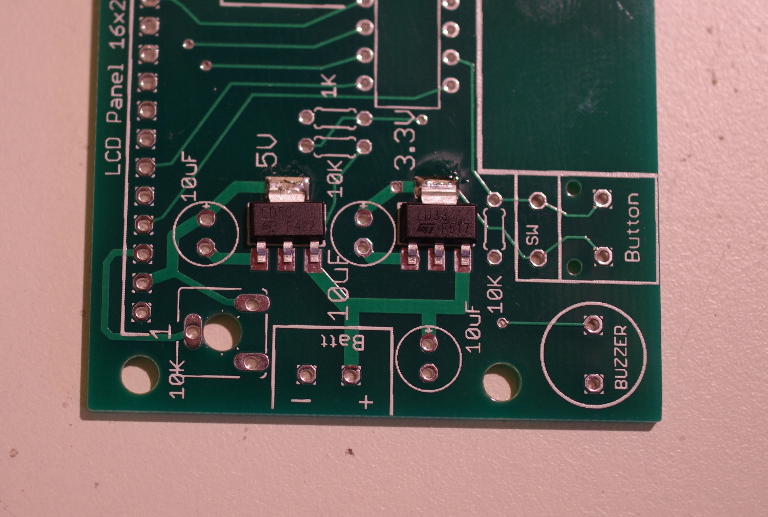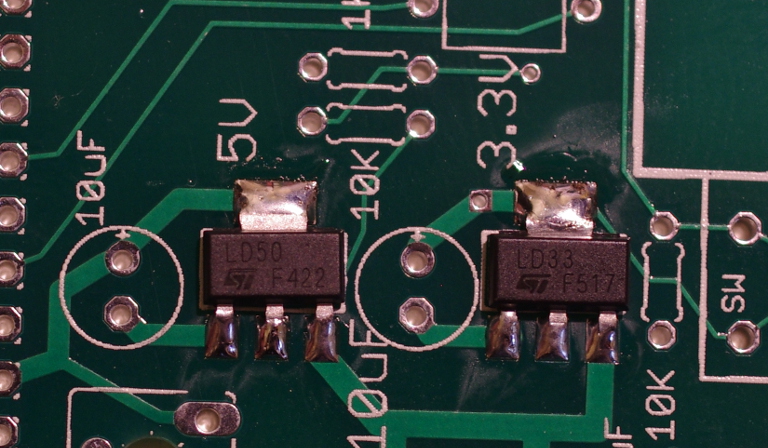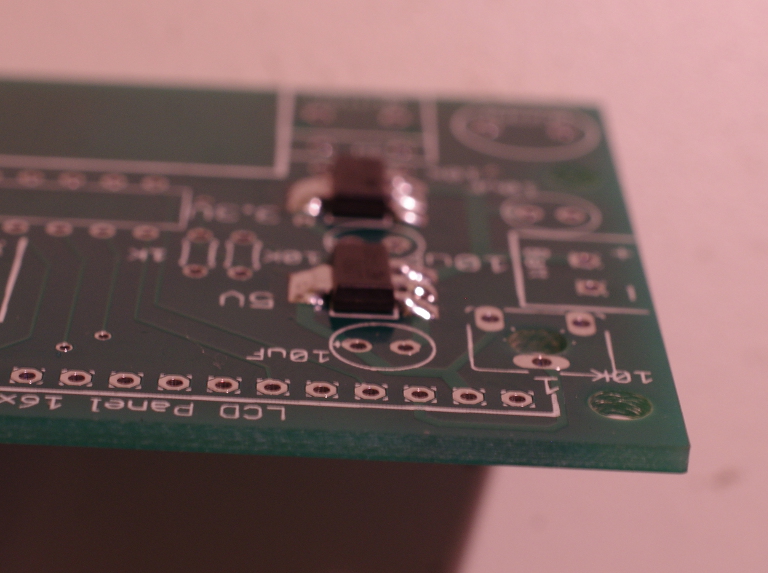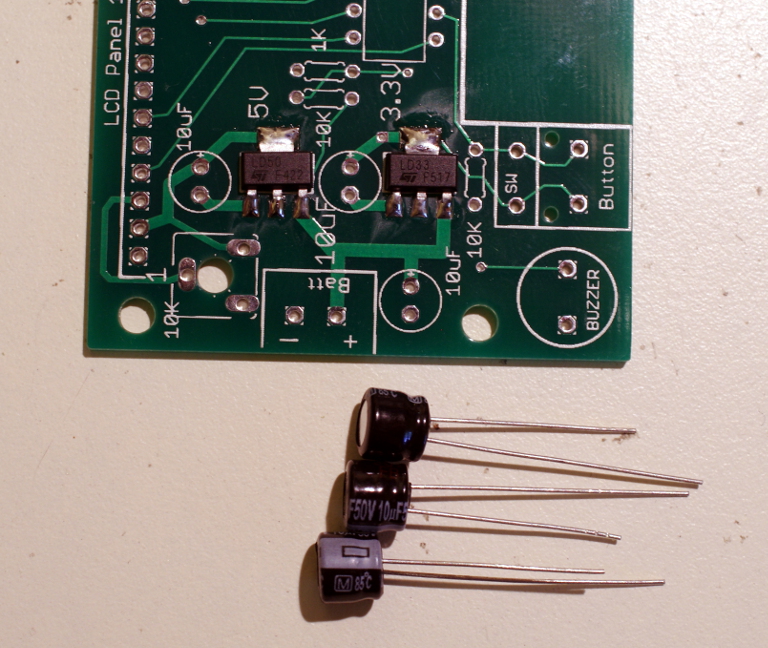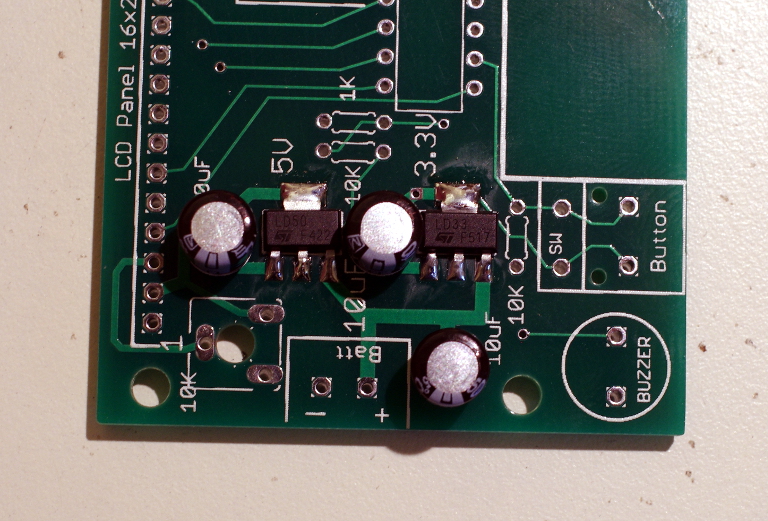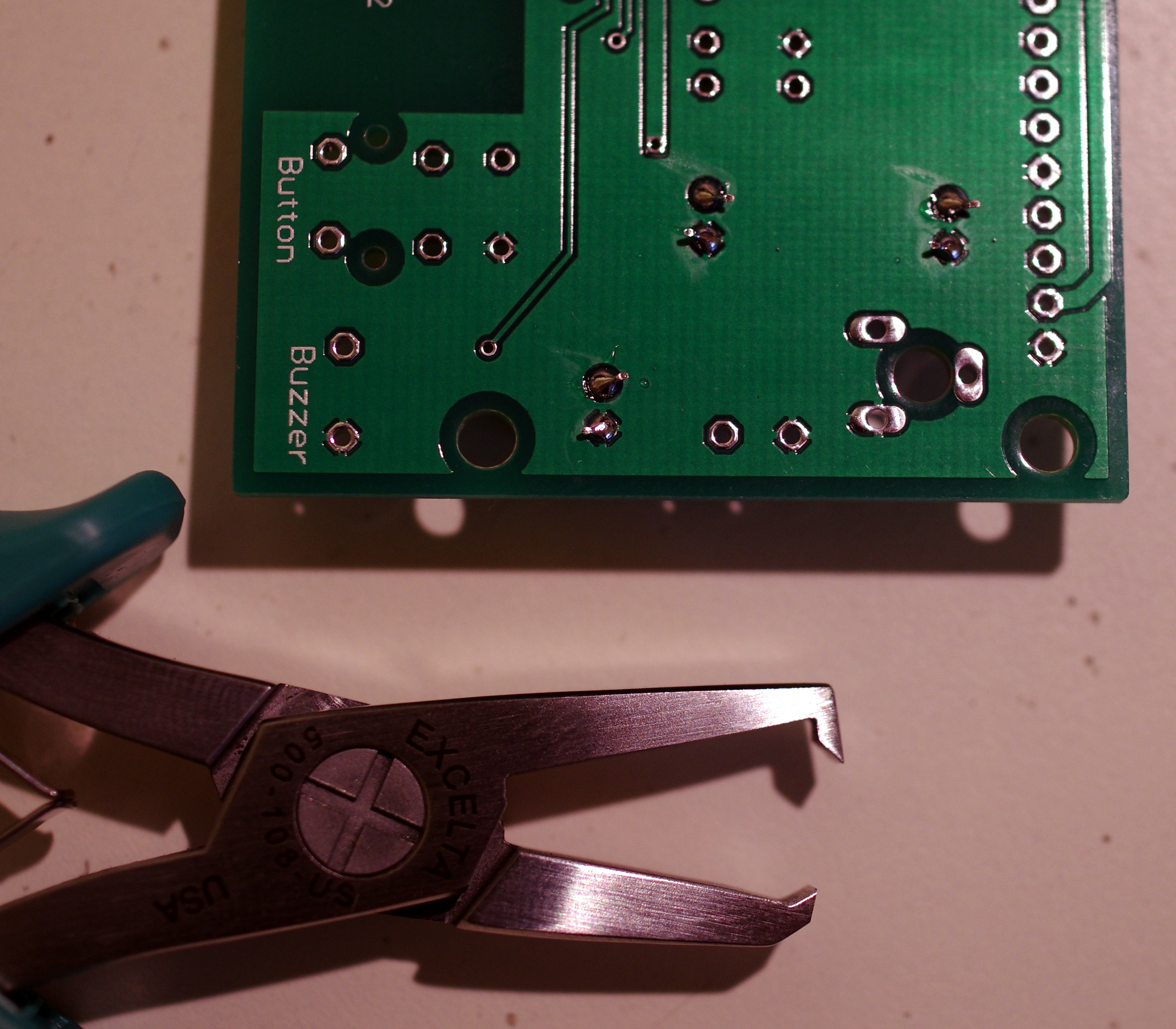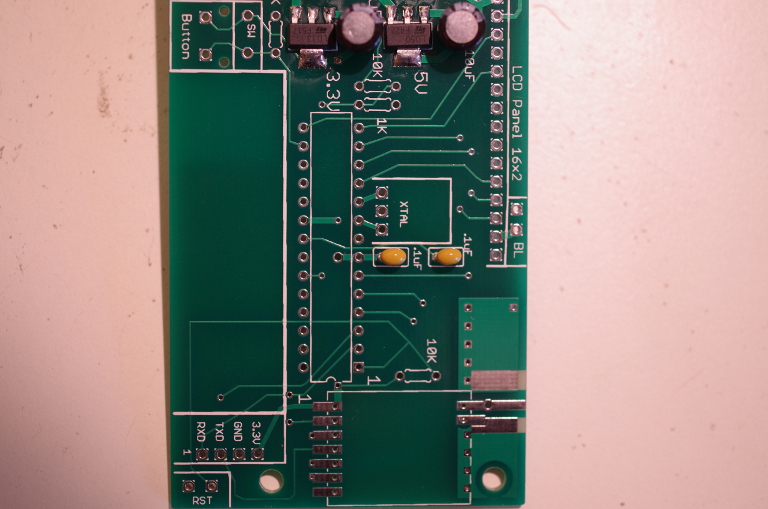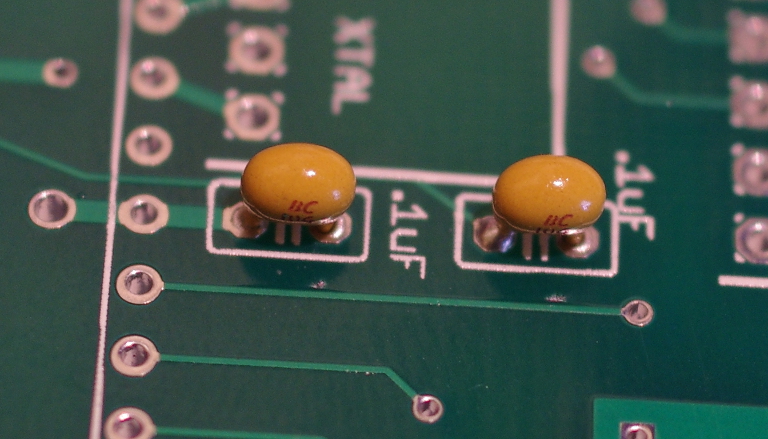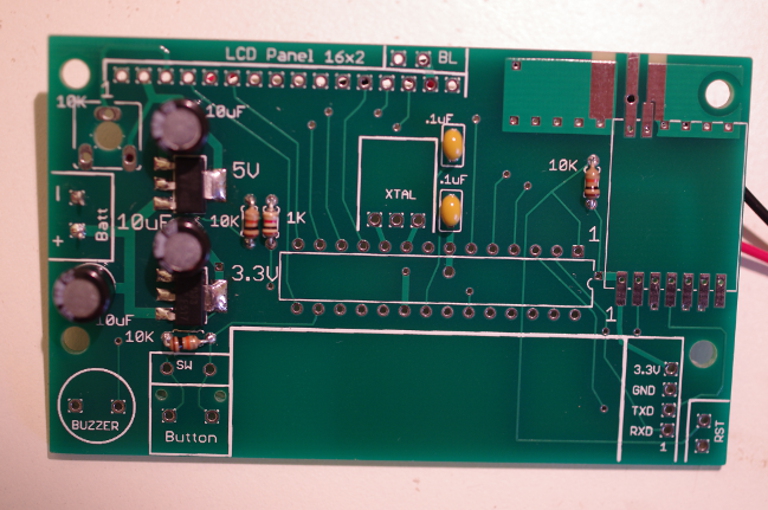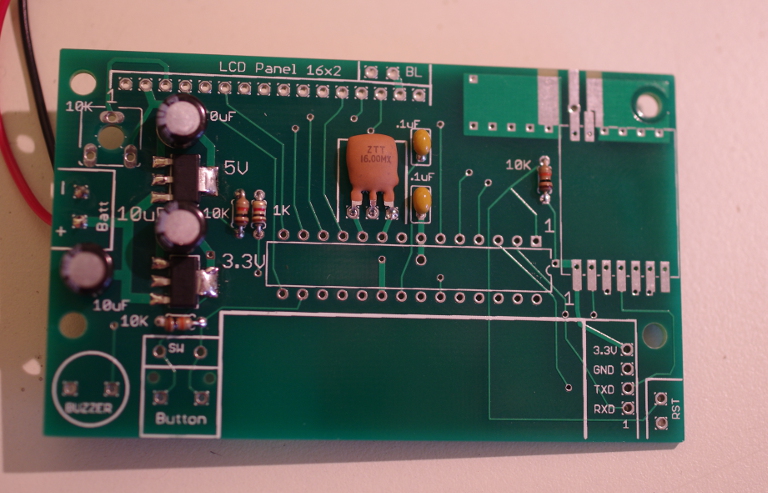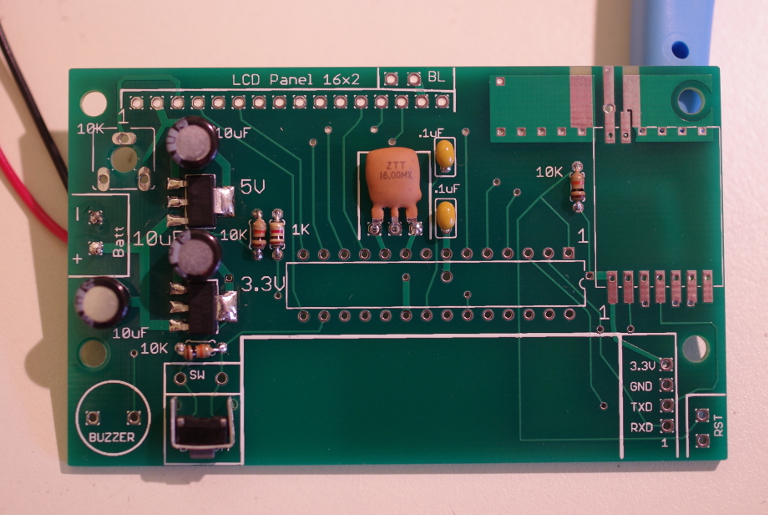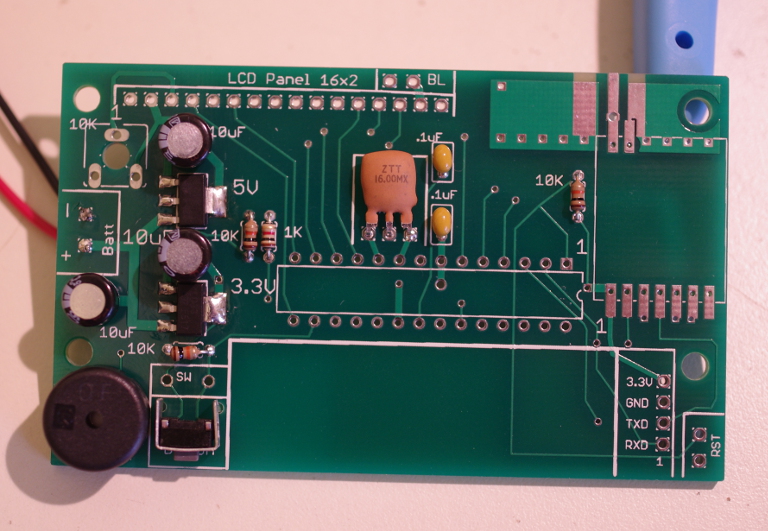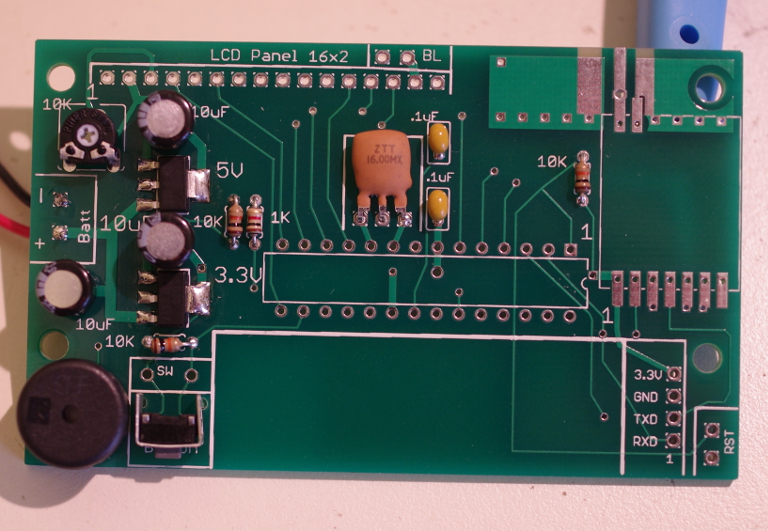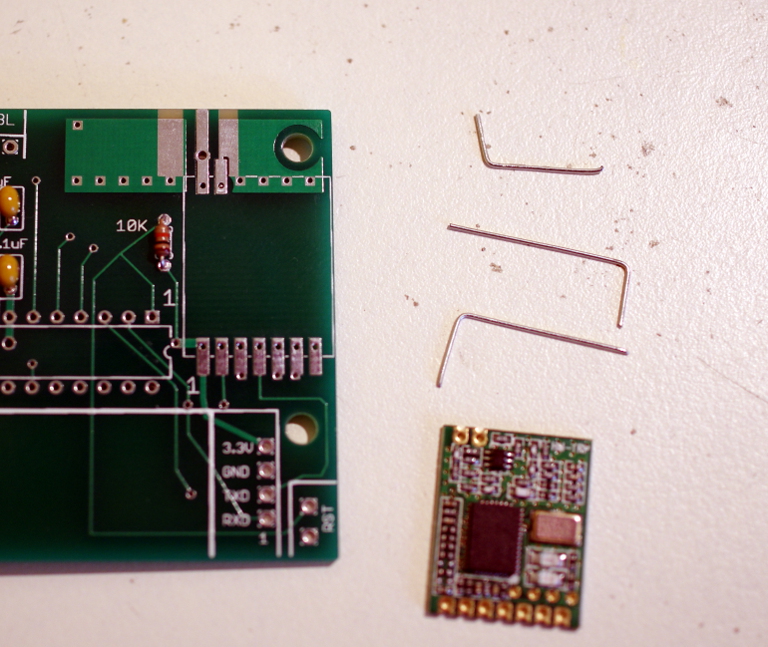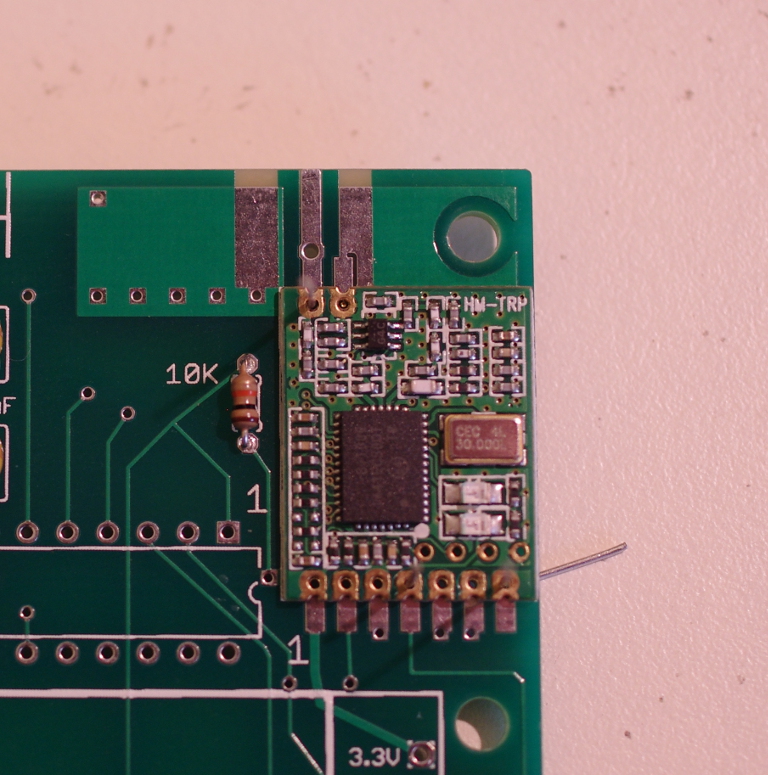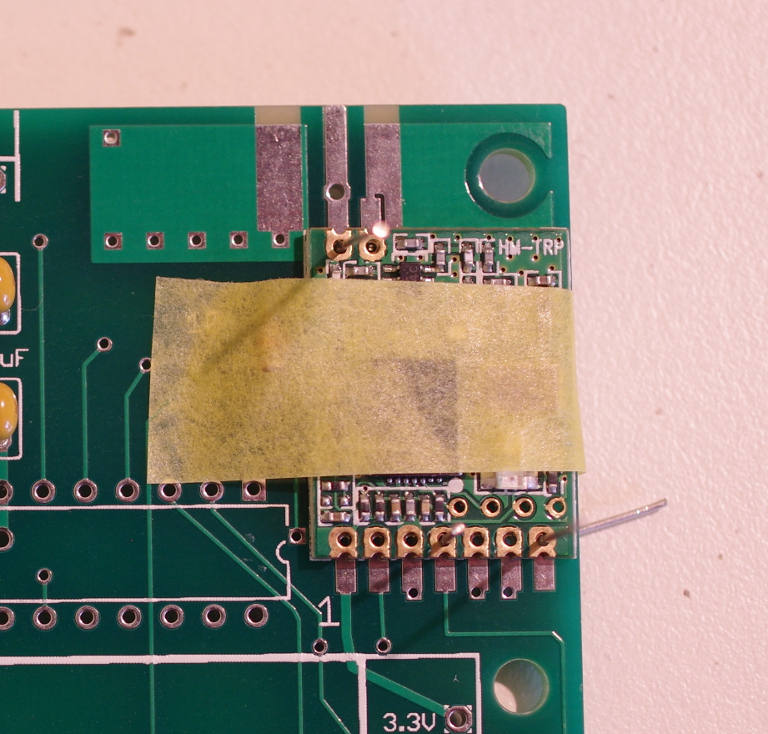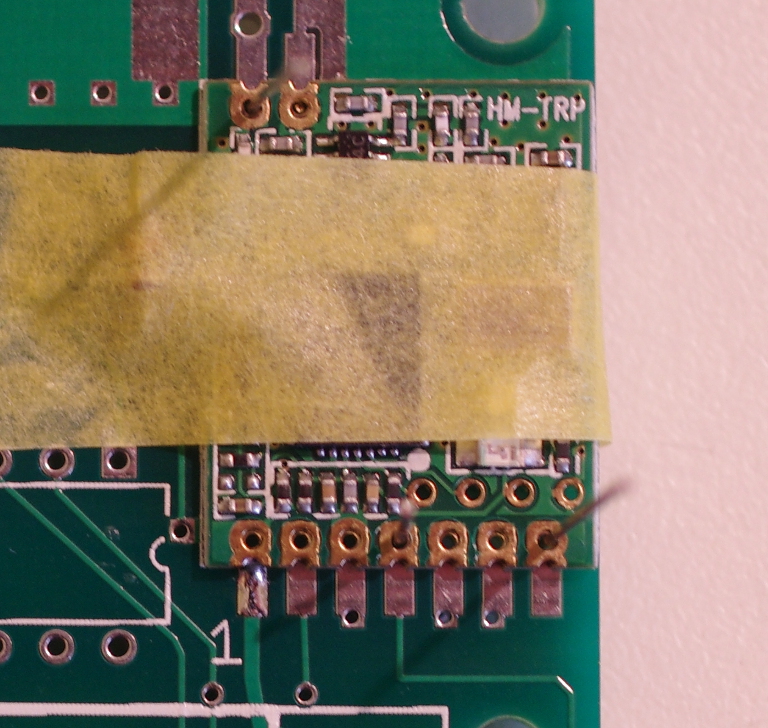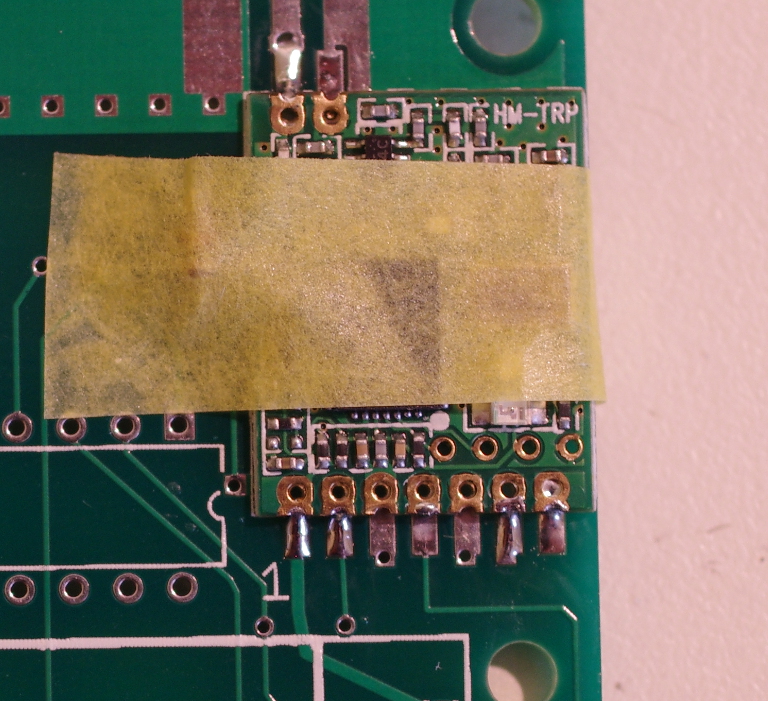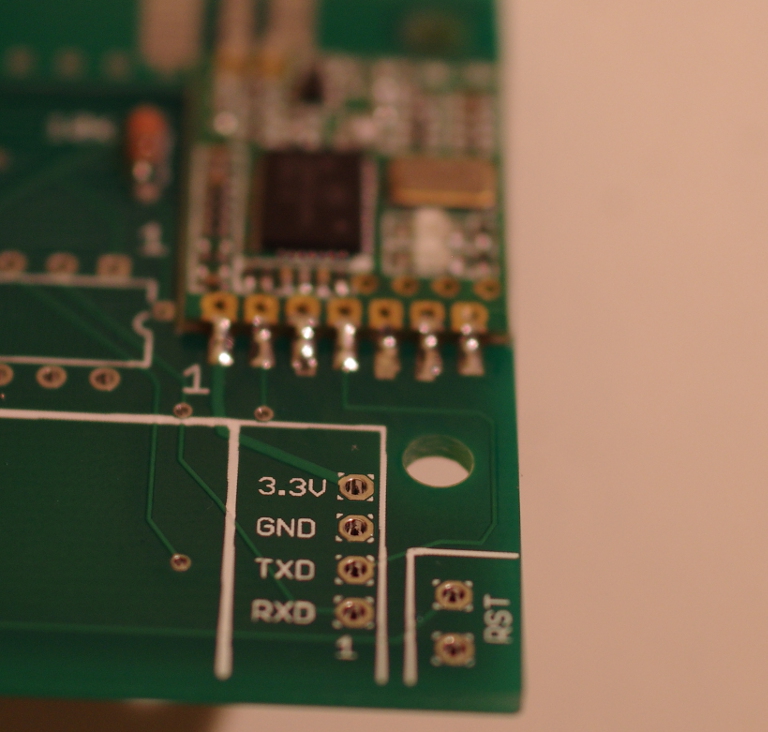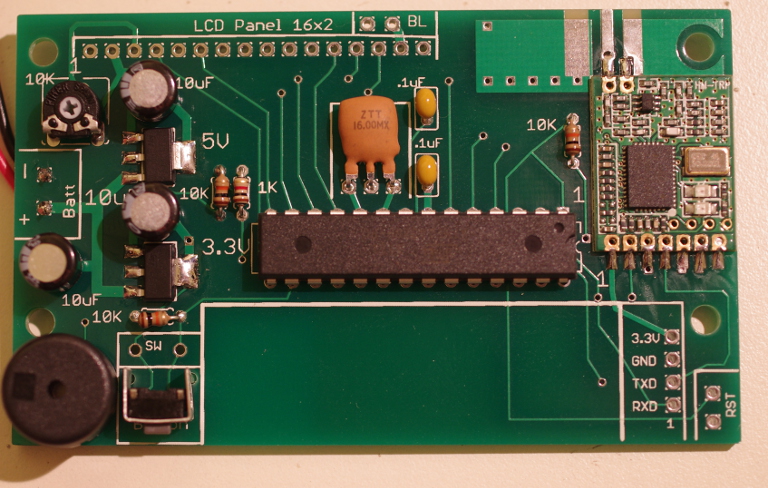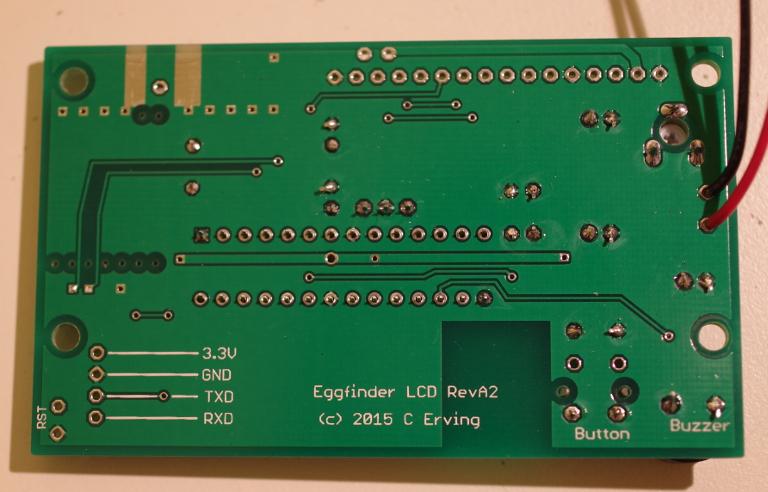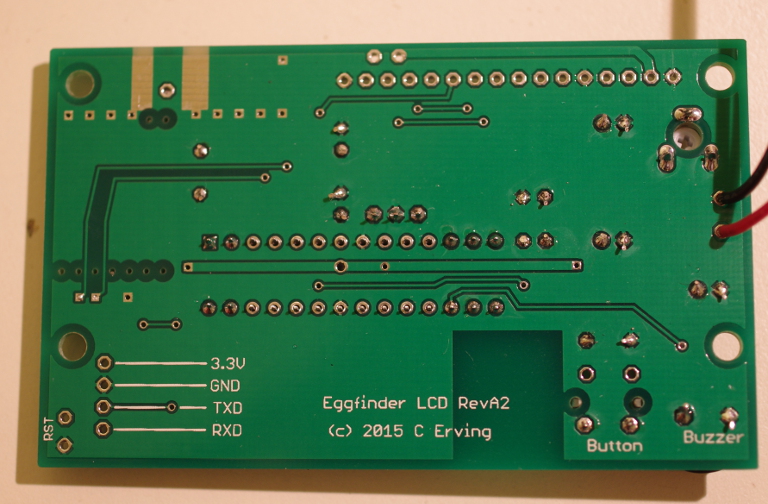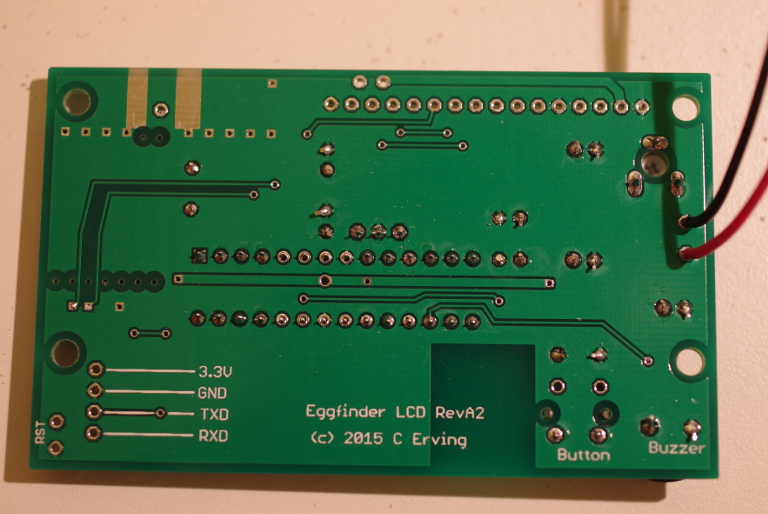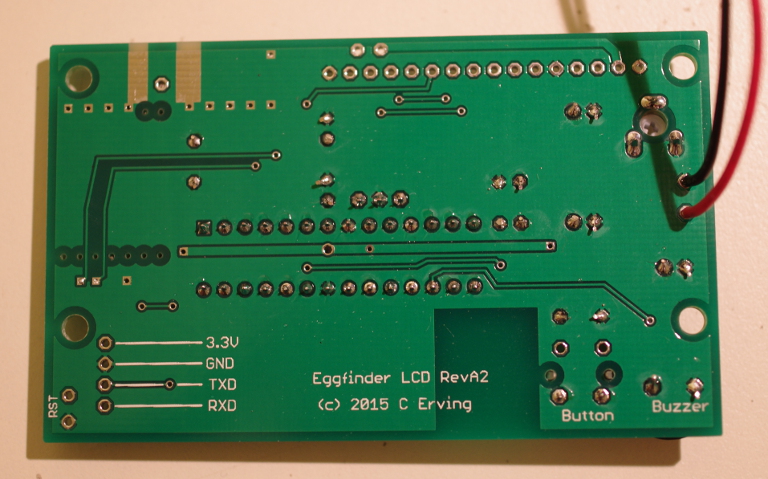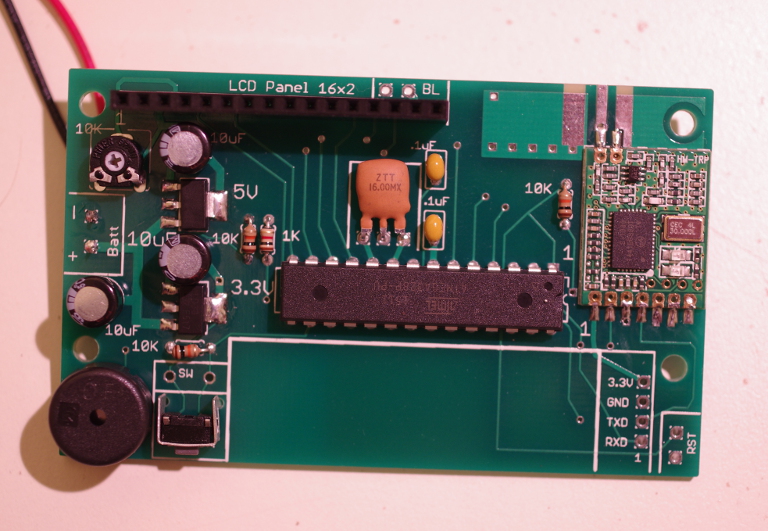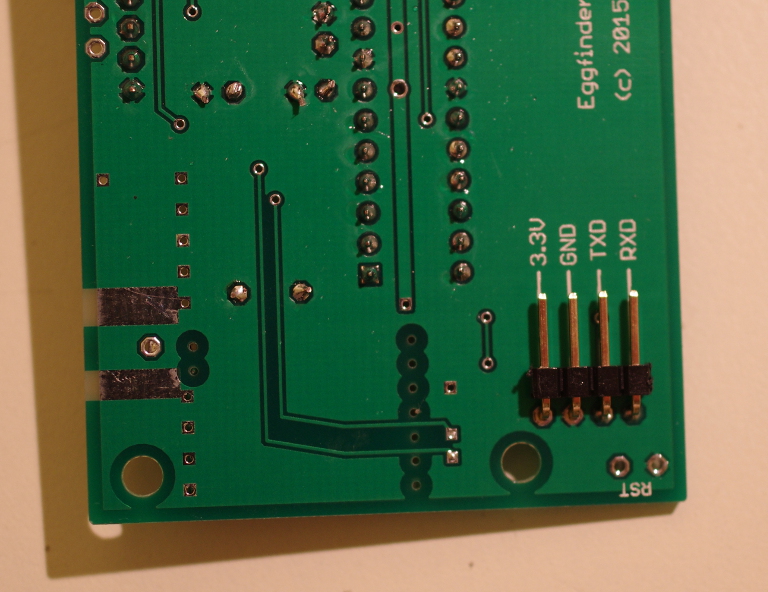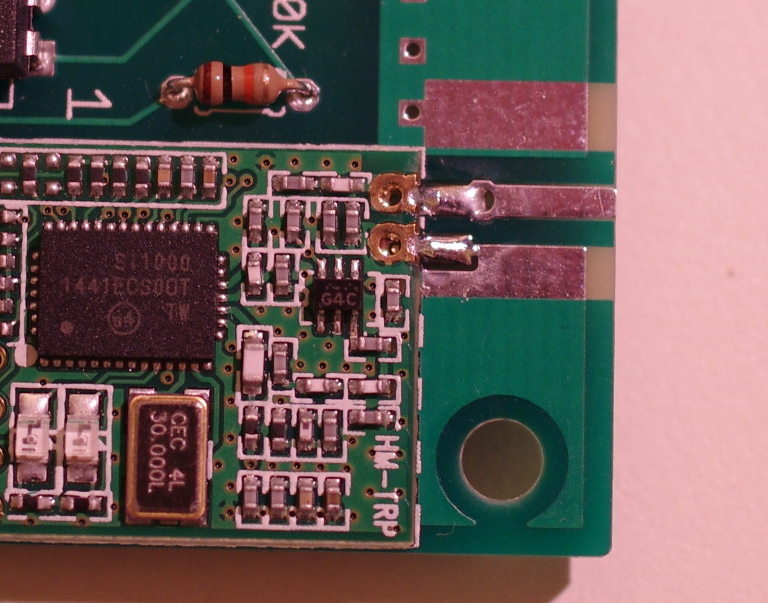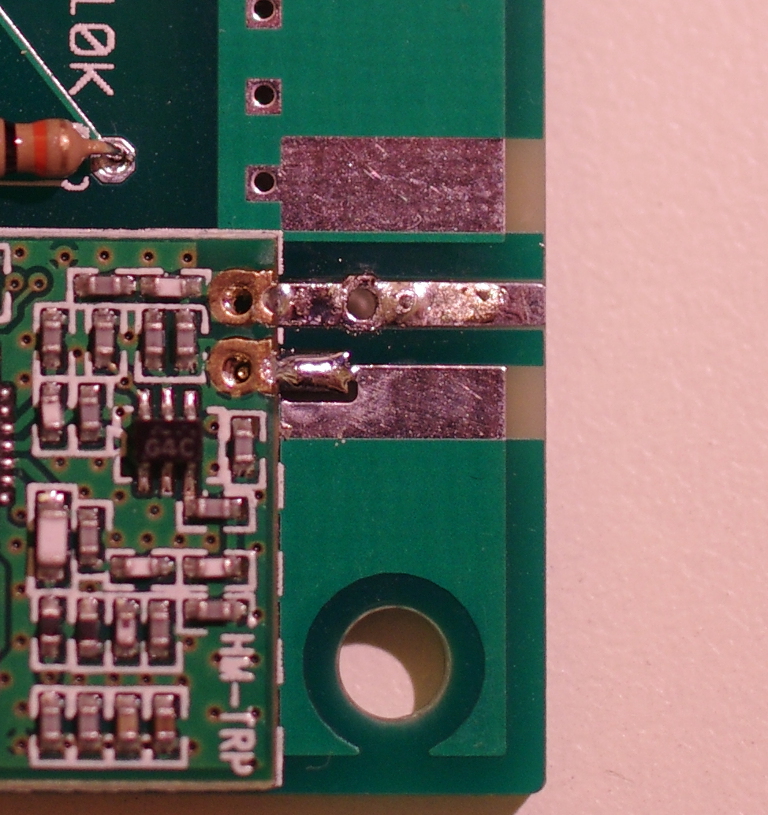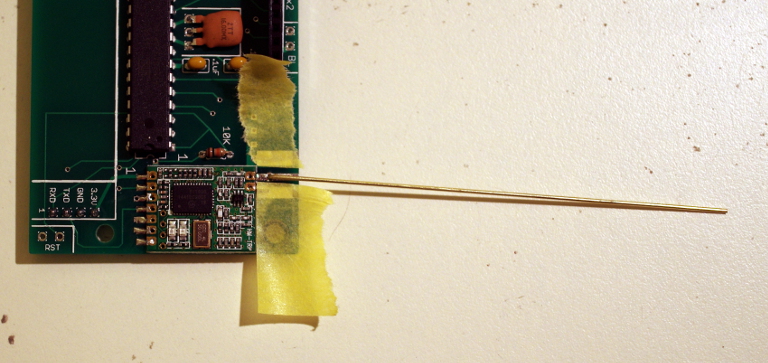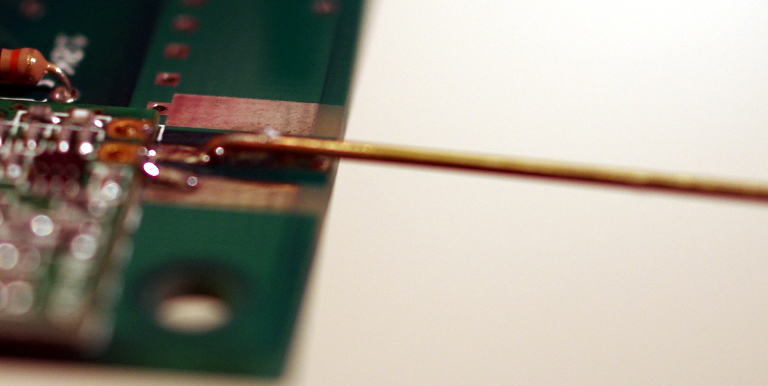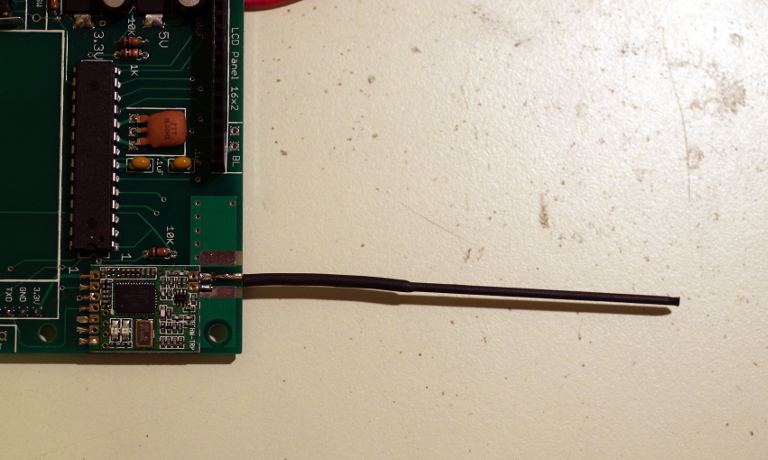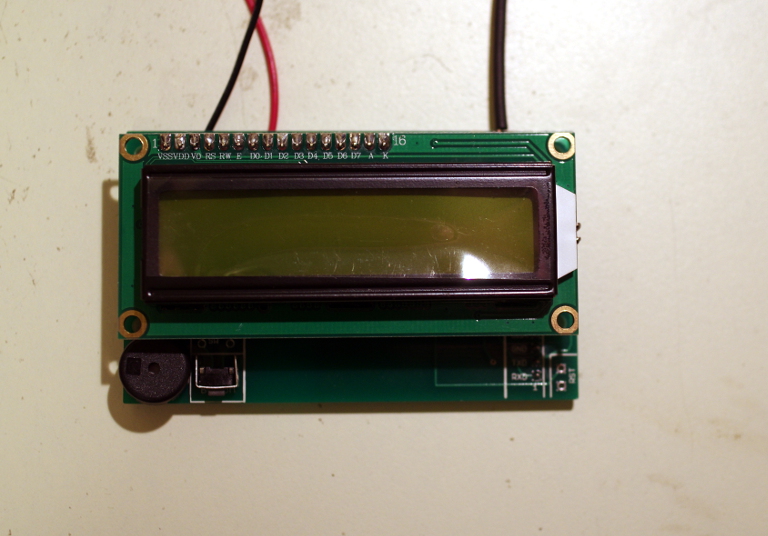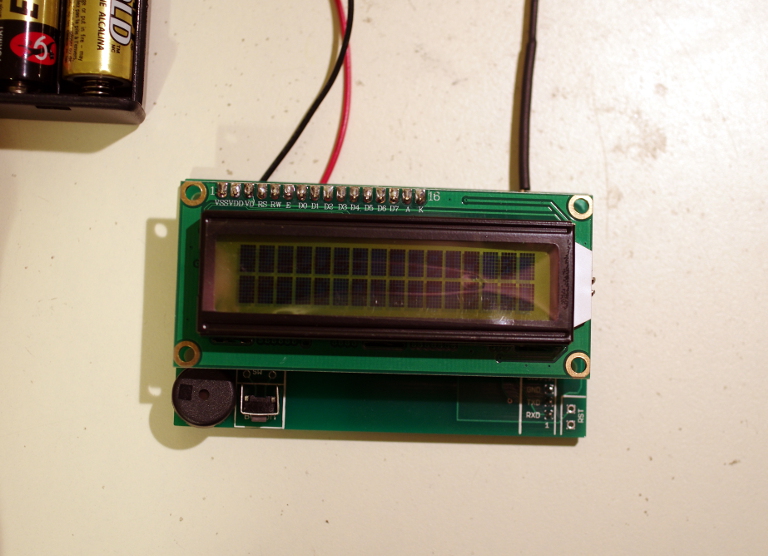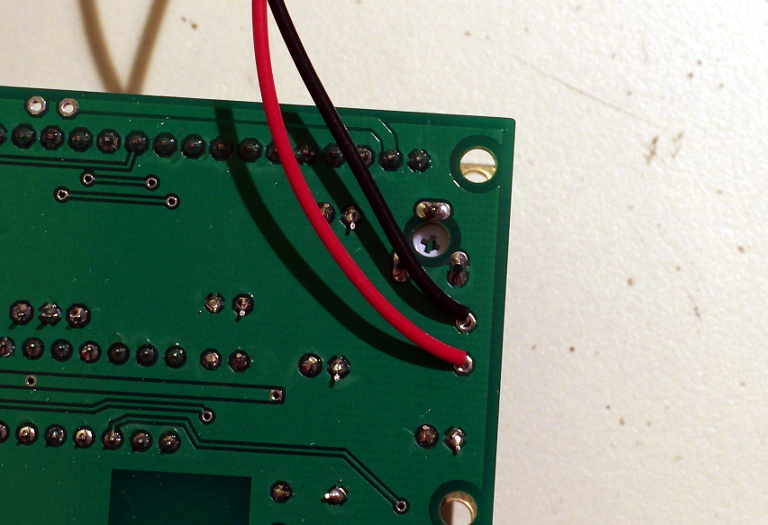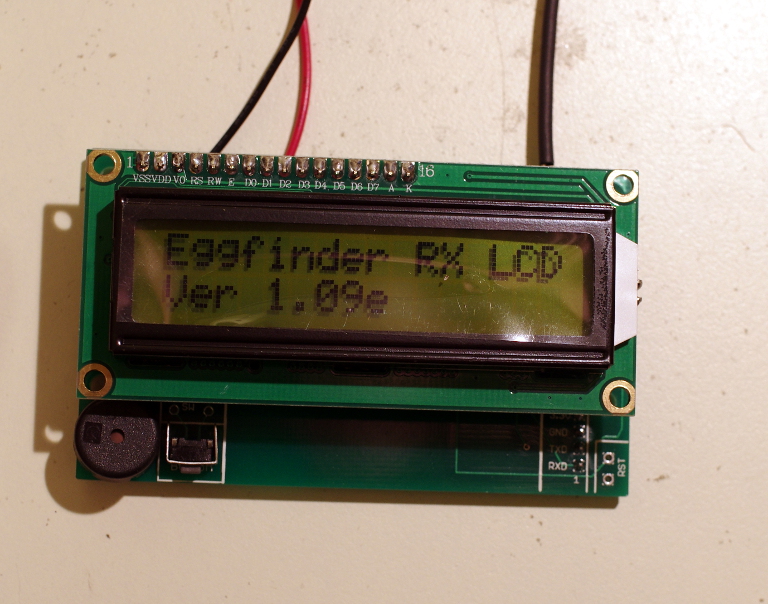Been seeing this requested a few times, and I do a fair amount of electronics assembly, so figured I'd be the sucker that actually starts a build thread on assembling an eggfinder. For this build I'll be doing the basic eggfinder with LCD, not the TRS. In all honesty, the TRS is a tricky assembly due to the higher count of surface mount parts. Even more tricky is the smaller size of the included parts. If you guys want to see other electronic builds, just let me know. My budget isn't too strong for buying electronics I don't necessarily need, but I'll do what I can.
I'll start though with a few resources I always recommend when it comes to soldering. Pace Worldwide makes very good industrial soldering stations, and has done so for decades. They also have put up an older series of instructional videos on YouTube that I very highly recommend. Yes, it's that 70's style industrial video look..... but it's still accurate information and worth watching through. You're soldering up $150 worth of electronics, you can take the time to watch an hour or so of videos.
https://www.youtube.com/playlist?list=PL926EC0F1F93C1837
More recently, a guy named Marc Siegel did another great series of soldering, with a greater focus on surface mount parts. I believe he works for Pace. More advanced stuff, but again fantastic info if you want to get serious about soldering
https://www.youtube.com/playlist?list=PLtC8xXD7xz1hArt-i33vyaiLby3VJcMe6
I don't know yet how picture heavy this thread is going to be, but probably going to be a killer for 56k if anybody is still on it. Not too many electronics build threads here. So a lot of new info to cover that most of you probably have never seen before.
I'll start though with a few resources I always recommend when it comes to soldering. Pace Worldwide makes very good industrial soldering stations, and has done so for decades. They also have put up an older series of instructional videos on YouTube that I very highly recommend. Yes, it's that 70's style industrial video look..... but it's still accurate information and worth watching through. You're soldering up $150 worth of electronics, you can take the time to watch an hour or so of videos.
https://www.youtube.com/playlist?list=PL926EC0F1F93C1837
More recently, a guy named Marc Siegel did another great series of soldering, with a greater focus on surface mount parts. I believe he works for Pace. More advanced stuff, but again fantastic info if you want to get serious about soldering
https://www.youtube.com/playlist?list=PLtC8xXD7xz1hArt-i33vyaiLby3VJcMe6
I don't know yet how picture heavy this thread is going to be, but probably going to be a killer for 56k if anybody is still on it. Not too many electronics build threads here. So a lot of new info to cover that most of you probably have never seen before.