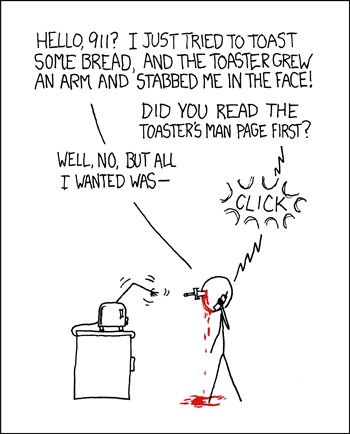The original default was 915MHz, "ID 0". Are you sure you didn't specify a different frequency when you ordered it? I'm not sure if they still only send the default frequency unless you ask for something different, or if they're trying to distribute TX's within the range of allowed frequencies.
The Eggfinder (again unless you ask for something special) only supports ID 0, so there aren't many frequencies to try on the LCD, you could just try each one and find the one that works.
To change the LCD's RX frequency, press the button while it's displaying its second screen (where it shows its frequency and battery voltage). It will beep and go to its configuration screen, where you first pick the distance units. A normal 'tap' of the button will change the current setting, holding the button for about 5 seconds will move to the next configuration option (this process seems more touchy than the normal LCD/TRS interaction for some reason). When you get to the last step (the ID, again leave this at 0 if using an EF TX) and do the hold there, it will save the changes and tell you to reset the LCD, so power-cycle it then, and it will boot at the new frequency. If you can see the LCD's board you should see the LED on the Hope RF module (right behind the antenna) blink whenever it receives a signal, so if you have the Eggfinder already on it will be sending messages once a second (with a longer packet every 5 seconds), so once you find the right frequency you'll see the LCD's LED blinking once a second even before you get through the startup screens (and especially 'Waiting for sync' for the TRS, which really slows things down if you're using an Eggfinder instead).
I'll note (feedback I provided long ago) that the 'Waiting for Fix' screen shows until the Eggfinder has a GPS fix, so you may have a good serial link between the two devices but if the EF won't lock the GPS you'll never see anything on the LCD (but the blinking LED would at least confirm the signal is being received, at this point I forget whether it beeps every time it gets a packet from the TX, I believe it does but perhaps that's only after lock as well). I had suggested that this screen should give some extra status, like where the GPS lock process was (I'm getting signal from a TX, it's gotten time from GPS, it has the almanac, 0-2 satellites locked, etc). But today it only says "Waiting for Fix" until the GPS module is reporting GPS coordinates.